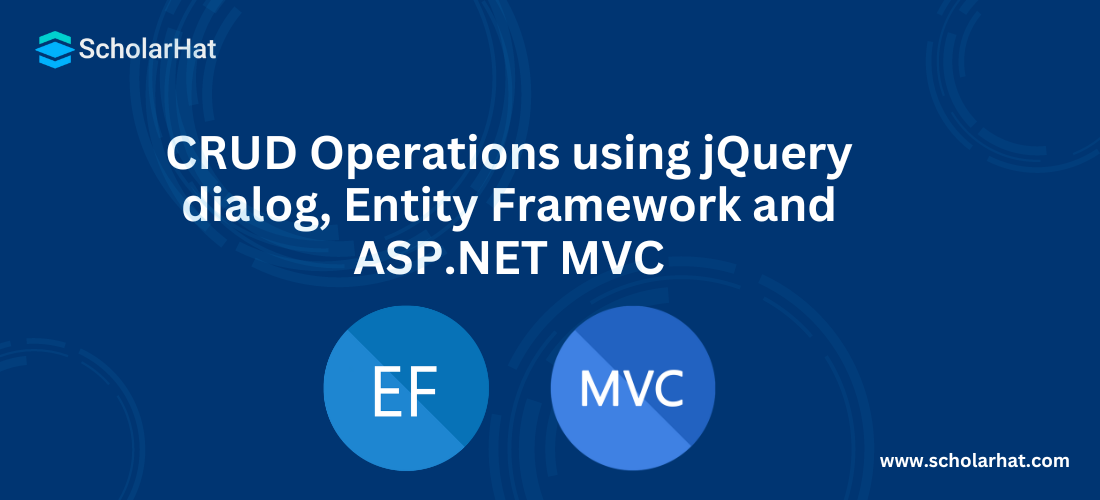CRUD Operations using jQuery dialog, Entity Framework and ASP.NET MVC
CRUD Operations using jQuery dialog, Entity Framework and ASP.NET MVC: An Overview
Insert, Update, Delete, View in MVC using Entity Framework jQuery dialog can be easily achieved if we clearly know how to do that. This tutorial will demonstrate, how to create an Asp.Net MVC application with CRUD (Create, Read, Update, Delete) Operations using jQuery and Entity Framework code. For deeper knowledge on it, enroll yourself in our ASP.NET MVC Training.
Read More: MVC Interview Questions and Answers
Suppose you have following data model and DataContext classes in EF.
public class User
{
public int UserID { get; set; }
[Required(ErrorMessage = "Please Enter Your Name")]
public string Name { get; set; }
[Required(ErrorMessage = "Please Enter Your Address")]
public string Address { get; set; }
[Required(ErrorMessage = "Please Enter Your Contact No")]
public string ContactNo { get; set; }
}
public class DataContext : DbContext
{
public DataContext()
: base("DefaultConnection")
{
}
public DbSet<User> Users { get; set; }
}
Now migrate your data model class into SQL Server database by using EF code first database migration. For more help refer this link Understanding Entity Framework Code First Migrations
Read More: A Brief History of ASP.NET MVC Framework
Create Operation
Read Operation
Update Operation
Delete Operation
Making jQuery dialogs for CRUD Operations
@model IEnumerable<jQuery_CRUD.DAL.User>
@{
ViewBag.Title = "Index";
}
<script src="~/Scripts/jquery-1.8.2.min.js"></script>
<script src="~/Scripts/jquery-ui-1.8.24.min.js"></script>
<link href="~/Content/themes/base/jquery-ui.css" rel="stylesheet" />
<script>
$(document).ready(function () {
var url = "";
$("#dialog-alert").dialog({
autoOpen: false,
resizable: false,
height: 170,
width: 350,
show: { effect: 'drop', direction: "up" },
modal: true,
draggable: true,
open: function (event, ui) {
$(".ui-dialog-titlebar-close").hide();
},
buttons: {
"OK": function () {
$(this).dialog("close");
},
"Cancel": function () {
$(this).dialog("close");
}
}
});
if ('@TempData["msg"]' != "") {
$("#dialog-alert").dialog('open');
}
$("#dialog-edit").dialog({
title: 'Create User',
autoOpen: false,
resizable: false,
width: 400,
show: { effect: 'drop', direction: "up" },
modal: true,
draggable: true,
open: function (event, ui) {
$(".ui-dialog-titlebar-close").hide();
$(this).load(url);
}
});
$("#dialog-confirm").dialog({
autoOpen: false,
resizable: false,
height: 170,
width: 350,
show: { effect: 'drop', direction: "up" },
modal: true,
draggable: true,
open: function (event, ui) {
$(".ui-dialog-titlebar-close").hide();
},
buttons: {
"OK": function () {
$(this).dialog("close");
window.location.href = url;
},
"Cancel": function () {
$(this).dialog("close");
}
}
});
$("#dialog-detail").dialog({
title: 'View User',
autoOpen: false,
resizable: false,
width: 400,
show: { effect: 'drop', direction: "up" },
modal: true,
draggable: true,
open: function (event, ui) {
$(".ui-dialog-titlebar-close").hide();
$(this).load(url);
},
buttons: {
"Close": function () {
$(this).dialog("close");
}
}
});
$("#lnkCreate").live("click", function (e) {
//e.preventDefault(); //use this or return false
url = $(this).attr('href');
$("#dialog-edit").dialog('open');
return false;
});
$(".lnkEdit").live("click", function (e) {
// e.preventDefault(); use this or return false
url = $(this).attr('href');
$(".ui-dialog-title").html("Update User");
$("#dialog-edit").dialog('open');
return false;
});
$(".lnkDelete").live("click", function (e) {
// e.preventDefault(); use this or return false
url = $(this).attr('href');
$("#dialog-confirm").dialog('open');
return false;
});
$(".lnkDetail").live("click", function (e) {
// e.preventDefault(); use this or return false
url = $(this).attr('href');
$("#dialog-detail").dialog('open');
return false;
});
$("#btncancel").live("click", function (e) {
$("#dialog-edit").dialog("close");
return false;
});
});
</script>
<div id="dialog-alert" style="display: none">
<p>
@TempData["msg"]!
</p>
</div>
<div id="dialog-confirm" style="display: none">
<p>
<span class="ui-icon ui-icon-alert" style="float: left; margin: 0 7px 20px 0;"></span>
Are you sure to delete?
</p>
</div>
<div id="dialog-edit" style="display: none">
</div>
<div id="dialog-detail" style="display: none">
</div>
<h2>Users List</h2>
<p>
@Html.ActionLink("Create New", "Create", null, new { id = "lnkCreate" })
</p>
<table>
<tr>
<th>
@Html.DisplayNameFor(model => model.Name)
</th>
<th>
@Html.DisplayNameFor(model => model.Address)
</th>
<th>
@Html.DisplayNameFor(model => model.ContactNo)
</th>
<th></th>
</tr>
@foreach (var item in Model)
{
<tr>
<td>
@Html.DisplayFor(modelItem => item.Name)
</td>
<td>
@Html.DisplayFor(modelItem => item.Address)
</td>
<td>
@Html.DisplayFor(modelItem => item.ContactNo)
</td>
<td>
@Html.ActionLink("Edit", "Edit", new { id = item.UserID }, new { @class = "lnkEdit" }) |
@Html.ActionLink("Details", "Details", new { id = item.UserID }, new { @class = "lnkDetail" }) |
@Html.ActionLink("Delete", "Delete", new { id = item.UserID }, new { @class = "lnkDelete" })
</td>
</tr>
}
</table>
Controller for handling CRUD Operations
public class UserController : Controller
{
private DataContext db = new DataContext();
// GET: /User/
public ActionResult Index()
{
return View(db.Users.ToList());
}
// GET: /User/Details/5
public ActionResult Details(int id = 0)
{
User user = db.Users.Find(id);
if (user == null)
{
return HttpNotFound();
}
return View(user);
}
// GET: /User/Create
public ActionResult Create()
{
return PartialView();
}
// POST: /User/Create
[HttpPost]
[ValidateAntiForgeryToken]
public ActionResult Create(User user, string Command)
{
if (ModelState.IsValid)
{
db.Users.Add(user);
db.SaveChanges();
TempData["Msg"] = "Data has been saved succeessfully";
return RedirectToAction("Index");
}
return View(user);
}
// GET: /User/Edit/5
public ActionResult Edit(int id = 0)
{
User user = db.Users.Find(id);
if (user == null)
{
return HttpNotFound();
}
return View(user);
}
// POST: /User/Edit/5
[HttpPost]
[ValidateAntiForgeryToken]
public ActionResult Edit(User user)
{
if (ModelState.IsValid)
{
db.Entry(user).State = EntityState.Modified;
db.SaveChanges();
TempData["Msg"] = "Data has been updated succeessfully";
return RedirectToAction("Index");
}
return View(user);
}
// GET: /User/Delete/5
public ActionResult Delete(int id)
{
User user = db.Users.Find(id);
db.Users.Remove(user);
db.SaveChanges();
TempData["Msg"] = "Data has been deleted succeessfully";
return RedirectToAction("Index");
}
protected override void Dispose(bool disposing)
{
db.Dispose();
base.Dispose(disposing);
}
}
Summary
I hope you will enjoy these tricks while programming with ASP.NET MVC. I would like to have feedback from my blog readers. Your valuable feedback, question, or comments about this article are always welcome. To know more about ASP.NET MVC Core concepts in detail, consider enrolling in our ASP.NET MVC Certification Course right now!
FAQs
Q1. What are crud operations in asp net with Entity Framework?
Q2. How to use jQuery in MVC asp net?
- download jQuery library and include it in the project.
- Add '<script>' tag to refer at the jQuery file.
- In the <script> tag, write the jQuery code in your views.
Q3. What is the use of Entity Framework in asp net MVC?
Q4. What are the 4 CRUD operations?
- Create
- Read
- Update
- Delete