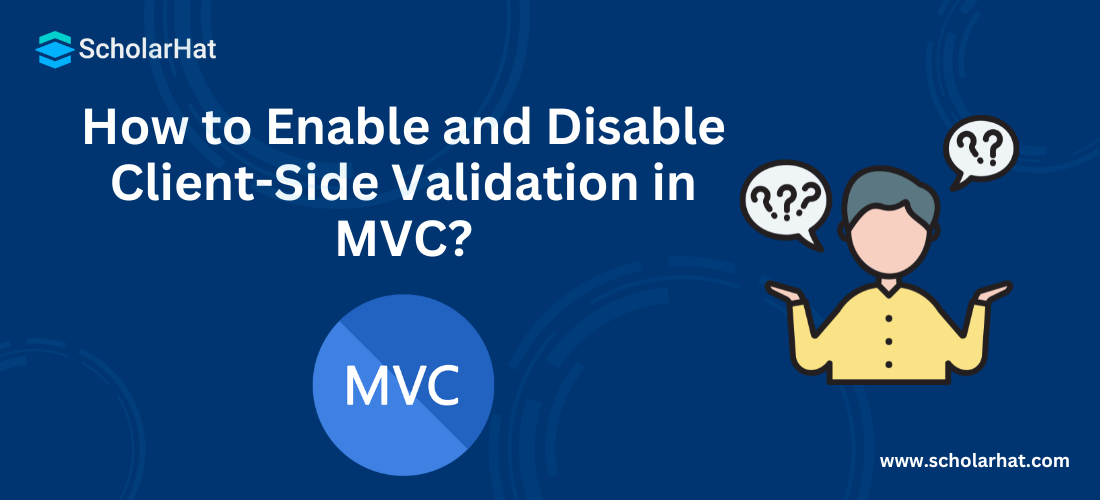How to Enable and Disable Client-Side Validation in MVC
Client-Side Validation in MVC: An Overview
In this MVC Tutorial, we will see how to enable and disable Client-side validation. MVC3 & MVC4 supports unobtrusive client-side validation in which validation rules are defined using attributes added to the generated HTML elements. These rules are interpreted by the included JavaScript library and use the attribute values to configure the jQuery Validation library which does the actual validation work.
In this article, I would like to demonstrate various ways of enabling or disabling client-side validation.
Read More: MVC Interview Questions and Answers
Enable Client-Side Validation in MVC
For enabling client-side validation, we are required to include the jQuery min, validate & unobtrusive scripts in our view or layout page in the following order.
<script src="@Url.Content("~/Scripts/jquery-1.6.1.min.js")" type="text/javascript"></script>
<script src="@Url.Content("~/Scripts/jquery.validate.js")" type="text/javascript"></script>
<script src="@Url.Content("~/Scripts/jquery.validate.unobtrusive.js")" type="text/javascript"></script>The order of included files, as shown above, is fixed since the below javascript library depends on the top javascript library.
Enabling and Disabling Client-Side Validation at Application Level
We can enable and disable the client-side validation by setting the values of ClientValidationEnabled & UnobtrusiveJavaScriptEnabled keys to true or false. This setting will be applied to the application level.
<appSettings>
<add key="ClientValidationEnabled" value="true"/>
<add key="UnobtrusiveJavaScriptEnabled" value="true"/>
</appSettings> For client-side validation, the values of both keys must be true. When we create a new project using Visual Studio in MVC3 or MVC4, by default the values of both the keys are set to true.
We can also enable the client-side validation programmatically. For this, we need to do code within the Application_Start() event of the Global.asax, as shown below.
protected void Application_Start()
{
//Enable or Disable Client Side Validation at Application Level
HtmlHelper.ClientValidationEnabled = true;
HtmlHelper.UnobtrusiveJavaScriptEnabled = true;
}Enabling and Disabling Client-Side Validation for Specific View
We can also enable or disable client-side validation for a specific view. For this, we are required to enable or disable client-side validation inside a Razor code block as shown below. This option will override the application level settings for that specific view.
@model MvcApp.Models.Appointment
@{
ViewBag.Title = "Make A Booking";
HtmlHelper.ClientValidationEnabled = false;
}
...
Summary
I hope you will enjoy the tricks while programming with MVC3 & MVC4. I would like to have feedback from my blog readers. Your valuable feedback, questions, or comments about this article are always welcome. Enjoy Coding...!