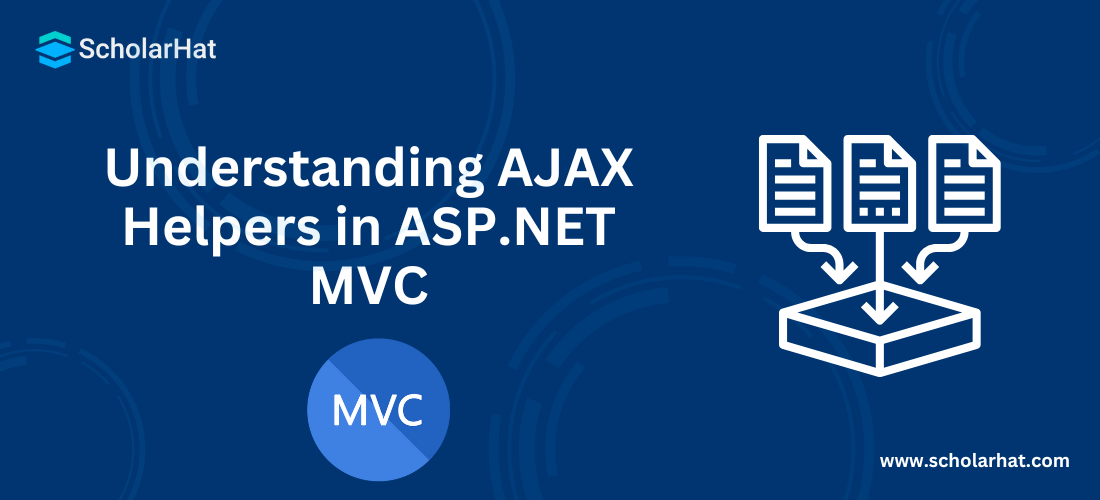Understanding AJAX Helpers in ASP.NET MVC
AJAX Helpers: An Overview
AJAX Helpers are used to create AJAX-enabled elements like Ajax-enabled forms and links which perform requests asynchronously. AJAX Helpers are extension methods of the AJAXHelper class which exist in System.Web.Mvcthe namespace. In this MVC Tutorial, we will explore more about AJAX Helpers which will include unobtrusive AJAX HTML in Asp.net mvc, AjaxOptions in mvc, and various configuration options for AJAX Helpers. Consider our ASP.NET MVC Course for a better understanding of all MVC core concepts.
What is AJAX Helpers?
Output: <a data-ajax="true" data-ajax-method="GET" data-ajax-mode="replace" data-ajax-update="#Products-container" href="/Home/GetProducts">Load Products</a>
Unobtrusive AJAX
ASP.NET MVC supports unobtrusive Ajax which is based on jQuery. The unobtrusive Ajax means that you use helper methods to define your Ajax features, rather than adding blocks of code throughout your views.
Various configuration options for AJAX Helpers
The AjaxOptions class defines properties that allow you to specify callbacks for different stages in the AJAX request life cycle. There are following properties provided by the AjaxOptions class for AJAX helpers:
What is Cross Domain AJAX?
By default, web browsers allow AJAX calls only to your web application’s site of origin i.e. site hosted server. This restriction helps us to prevent various security issues like cross-site scripting (XSS) attacks. But, sometimes you need to interact with externally hosted API(s) like Twitter or Google. Hence to interact with these external API(s) or services your web application must support JSONP requests or Cross-Origin Resource Sharing (CORS). By default, ASP.NET MVC does not support JSONP or Cross-Origin Resource Sharing. For this, you need to do a little bit of coding and configuration.
What is AjaxOptions in MVC?
AjaxOptions Class
- AjaxOptions has a Namespace called System.Web.Mvc.Ajax
- It also has an Assembly called System.Web.Mvc.dll
- It Represents option settings for running Ajax scripts in an ASP.NET MVC application.
- It has its own constructor AjaxOptions() which initializes anew instance of the AjaxOptions class.
AjaxOptions Class Syntax:
public class AjaxOptionsAjaxOptions Method:
AjaxOptions Methods applies to MVC 5.0. AjaxOptions Class has a method named AjaxOptions.ToUnobtrusiveHtmlAttributes( ) Method which Returns the Ajax options as a collection of HTML attributes to support unobtrusive JavaScript.
Syntax:
public System.Collections.Generic.IDictionary ToUnobtrusiveHtmlAttributes ();
It returns the value as IDictionary<String,Object>
Conclusion:
So in this article, we have learned Understanding AJAX Helpers in ASP.NET MVC. I hope you enjoyed learning these concepts while programming with Asp.Net. Feel free to ask any questions from your side. Your valuable feedback or comments about this article are always welcome. Level up your career in MVC with our ASP.Net Core Certification.