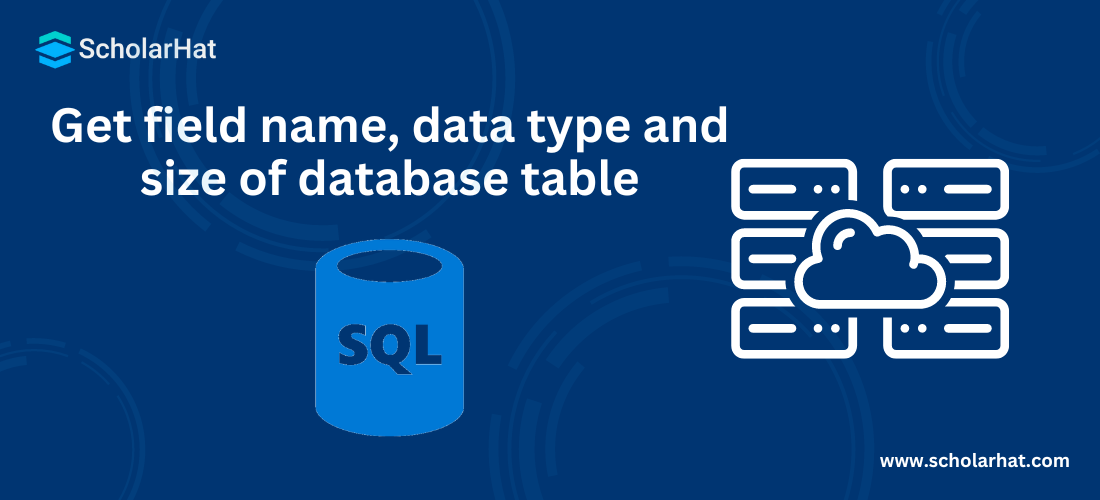Get field name, data type and size of database table
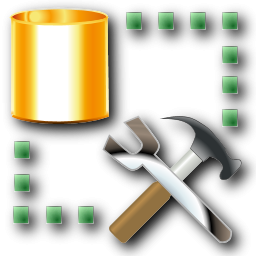
SQL Server Course
Get field name, data type, and size of database table: An Overview
Knowing your table's structure is essential in the huge world of databases. By exploring SQL Server Tutorial, we can find out what each field's secret is. We can discover their names, data kinds (such as text, dates, or numbers), and even storage capacities with a few lines of code. In this SQL Server Course, we will learn how, with this understanding, we can confidently explore complex tables, optimize searches, and analyze data.
Query to get field name with datatype and size
A particular SQL query extracts key details about a table's fields, including their names, the types of data they hold (text, integers, dates, etc.), and the storage sizes allotted to them. You can more easily understand table structure, optimize queries, and do data analysis with this information.
SELECT column_name as 'Column Name', data_type as 'Data Type',
character_maximum_length as 'Max Length'
FROM information_schema.columns
WHERE table_name = 'tblUsers' This SQL query retrieves the column names, data types, and maximum lengths from a particular database named "tblUsers" and displays the results in an easy-to-read manner. Accessing a unique database view named "information_schema.columns," which contains metadata about tables and their columns, allows it to accomplish this.
Read More:
Summary
You may discover the names, types, and amounts of hidden data in your tables using the simple power of SQL queries. This understanding is essential for optimizing queries, mastering data analysis, and confidently navigating the complex world of SQL Server.
FAQs
Q1. How to get table column data type in SQL Server?
Q2. How to get database name and size in SQL Server?
Q3. What is the datatype of a column in SQL?
Q4. How to check column size in SQL?
Q5. How do I get column names in SQL?
Take our free sqlserver skill challenge to evaluate your skill

In less than 5 minutes, with our skill challenge, you can identify your knowledge gaps and strengths in a given skill.