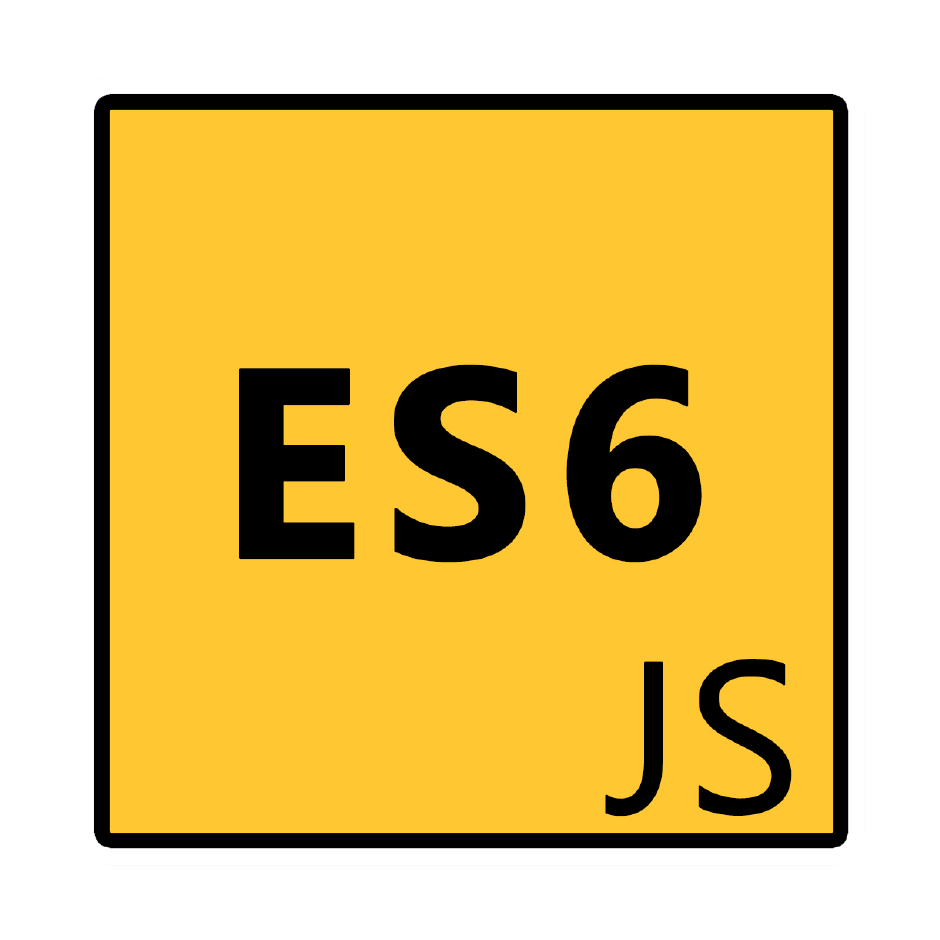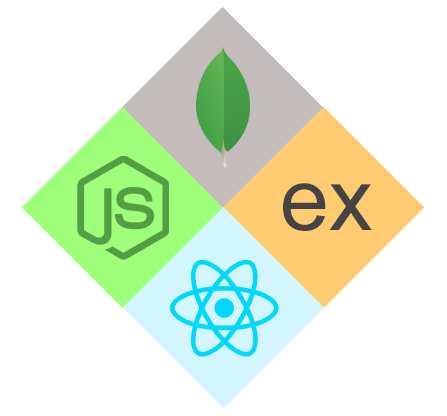Numbers in JavaScript

JavaScript For Beginners Free Course
Unlike object-oriented programming languages (C++, C#, Java), JavaScript doesn't have different types of numbers, like integer, floating-point, long, double, etc. JavaScript has only one type of number that is a floating-point number.
The Number is one of the primitive data types used for using the positive or negative integer, float (decimal number), binary, octal, hexadecimal, and exponential values in JavaScript, and the numbers for the JavaScript are double-precision 64-bit binary formats like a double data type in C# and Java. It follows the international IEEE 754 standard to represent the different sets of number types.
The first character of a number type should be an integer value, and it must not be enclosed in quotation marks because it can not be represented as a string of characters.
You can write JavaScript numbers with or without decimals as given below.
<script> var x = 5; // number without decimal var y = 5.42; // number with decimal </script>
A JavaScript number is a 64bit (8 bytes) floating-point number which has range of 5e-324 (negative) to 1.7976931348623157e+308 (positive).
JavaScript Numbers Accuracy
JavaScript numbers without decimal are considered accurate up to 15 digits and JavaScript Numbers with decimal are considered accurate up to 16 digits.
<script> //Non-decimal number accuracy test var x = 999999999999999; //15 digits var y = 9999999999999999; //16 digits var z = 8999999999999999; //16 digit console.log(x); //999999999999999 console.log(y); //10000000000000000 console.log(z); //8999999999999999 //Decimal number accuracy test var x = 1.999999999999999; //16 digits var y = 1.9999999999999999; //17 digits var z = 11.999999999999999; //17 digits console.log(x); //1.999999999999999 console.log(y); //2 console.log(z); //11.999999999999998 var x = 16.99999999999999; //16 digits var y = 161.9999999999999; //16 digits var z = 161.99999999999999; //17 digits console.log(x); //16.99999999999999 console.log(y); //161.9999999999999 console.log(z); //162 </script>
Read More: Javascript Developer Salary in India
Note
If you want to get an accurate result, take the non-decimal numbers up to 15 digits and decimal numbers up to 16 digits. Since floating-point arithmetic is not always 100% accurate.
JavaScript Special Type Numbers
JavaScript has two special types of numbers: Infinity and NaN.
<script> console.log(typeof(Infinity)) //Number console.log(typeof(NaN)) //Number </script>
Infinity
A JavaScript expression can return Infinity or -Infinity value as a result. For example, when you divide a number by 0 (zero), it will return Infinity
<script> console.log(5/0); //Infinity console.log(-5/0); //-Infinity </script>
NaN - Not a Number
A JavaScript expression can return NaN value as a result. For example, when you divide a string by a number, it will return NaN
<script> console.log("Hello"/4); //NaN console.log("Hello"-4); //NaN </script>
Read More: 50+ Javascript Interview Questions and Answers
Note
When you will use + operator within your JavaScript expression and your expression have string values, it will work as a
<script>
console.log("Hello"+4); //Hello4
</script>
Numbers As Objects
You can also define numbers as objects with the help of a new keyword. Using numbers as an object is not recommended since they slow down execution speed.
<script> var x = 4; //number var y = new Number(4); //object console.log(typeof(x)) //number console.log(typeof(y)) //object </script>
What do you think?
I hope, now you have a better understanding of javascript numbers. I would like to have feedback from my blog readers. Your valuable feedback, question, or comments about this article are always welcome.
Take our free javascript skill challenge to evaluate your skill

In less than 5 minutes, with our skill challenge, you can identify your knowledge gaps and strengths in a given skill.