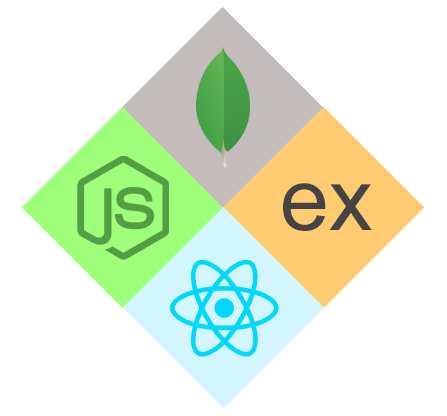What is Angular?

Angular Course
What is Angular?: An Overview
The word Angular is a buzzword in the market, and most people in the tech world are talking about the framework Angular What is Angular, why we need this, how it works, what are the advantages and disadvantages over other frameworks, and most importantly that how can we learn it as soon as possible. In this Angular Tutorial, we will discuss the introduction of Angular, its version history, and so on, so let’s start with the introductory part. For those seeking a structured path to mastering Angular and demonstrating their expertise, pursuing an Angular Certification Training can be a strategic step forward.
What is Angular?
Angular is a client-side JavaScript-based framework that follows the MVC (Model View Controller) architectural pattern which was originally founded and maintained by Google but now it’s open-source so anyone can contribute to it. It comes with the approach of SPA (Single Page Application) where we can develop and test the various applications that stick to the single framework. One of the primary focuses of Angular is that we can create a different platform-based application for different uses.
Web application
Desktop based application
Mobile-based application
Read More:How long will it take to learn Angular?
The version history of Angular
As we have discussed earlier in this guide Angular is evolving and teams are working hard to introduce new and crunchy features to improve performance and stability for the user. Below is the complete Angular version history in a tabular format.
Angular CLI
- ng generate
- ng new
- ng build
- ng serve
- ng test
- ng update
- ng deploy
- ng doc
Core Concepts of Angular
- Component: The core building unit of an Angular application's UI, consisting of a view (template), logic (class), and styling.
- Directive: Sets of instructions that enhance the functionality of an HTML element by manipulating the DOM based on specifications.
- Module: A unified block of code that organizes components, directives, pipelines, and services.
- Routing: Routing is the system that governs how the program responds to various URL pathways, deciding which component to display.
- Class: A class is a blueprint for building objects with properties (data) and methods (actions).
- Pipe: A function that modifies data before rendering it in an Angular template.
- Service: A reusable class that provides business logic and data access capability to components.
- Enum: A collection of named constant values that represent a fixed set of possibilities, improving code readability.
Features of Angular
The Features of Angular are explained as follows:
- Cross-Platform: Angular applications may be deployed across multiple platforms, including the web, mobile native apps, and desktop apps.
- Improved Dependency Injection: Dependency injection is a mechanism for introducing dependencies into a component or service. Angular simplifies dependency injection, making it easier to develop maintainable code.
- Improved Data Binding: Angular employs two-way data binding, which automatically synchronizes model data with the view. This makes development easier and eliminates the need to write a lot of boilerplate code.
- Improved Browser Support: Angular is compatible with the most recent versions of Chrome, Firefox, Safari, Edge, and Internet Explorer 11.
- Mobile Development: Angular may be used to create cross-platform mobile applications with frameworks such as Ionic.
- TypeScript: Angular apps are written in TypeScript, a superset of JavaScript with optional static typing. TypeScript helps to detect mistakes early in the development process and makes code more maintainable.
- Routing: Routing is the method for switching between views in an Angular application. Angular includes a built-in router that makes it simple to design routes and manage navigation events.
- Directives: Directives are DOM element markers that change the behavior of the DOM or a component. Angular includes several pre-built directives, as well as the ability to construct your own.
Configuration to get started with Angular
If we want to get started with Angular for the upcoming projects, there are some prerequisites that we need to follow are described below.
Need to have nodejs latest or stable version
To get started with Angular, we must have Nodejs to be installed on our machine, and we can get the latest one from here. We can choose one from the different supported operating systems and can continue with the setup process. Aspiring to master Angular through dedicated learning? Exploring Angular JS training can provide the necessary skills and guidance for a comprehensive understanding of this framework.
Installing the Angular CLI
After installing the nodejs, now we have NPM (Node Package Manager) which allows us to grab useful packages from the global registry. To use the CLI command, we need to install CLI using the below command.
npm install –g @angular/cli
Creating the Angular app
When we did the installation of CLI, now it’s time to create the new Angular app, for that we can use the below command.
ng new <app_name>
Read More:7 Tips to Optimize Your Angular App/Application
Executing the Angular app
So far, we have created an angular app using the CLI command, now after creating the app, let's execute it and see what it looks like. For that, we can go to the project directory and use the below command.
ng serve –open
The additional option –open will open a blank window of a browser along with the default port number. This is how we can install the required software and start our Angular app development journey.
Read More:
Summary
To support corporate success, this tutorial focuses on developing solid enterprise web apps using cutting-edge code, adhering to guidelines, and taking a user-centric approach. Topics addressed include Angular foundations, version history, the Angular CLI, and how to get started with Angular development. Scholarhat's Angular 2 to 10 web API live interactive program, presented by specialists, offers comprehensive training.
FAQs
Q1. What is Angular, and why is it used?
Q2. Is Angular considered software or a tool?
Q3. Is Angular frontend or backend?
Q4. What is the core principle of Angular?
Q5. Why is Angular so popular?
Take our free angular skill challenge to evaluate your skill

In less than 5 minutes, with our skill challenge, you can identify your knowledge gaps and strengths in a given skill.