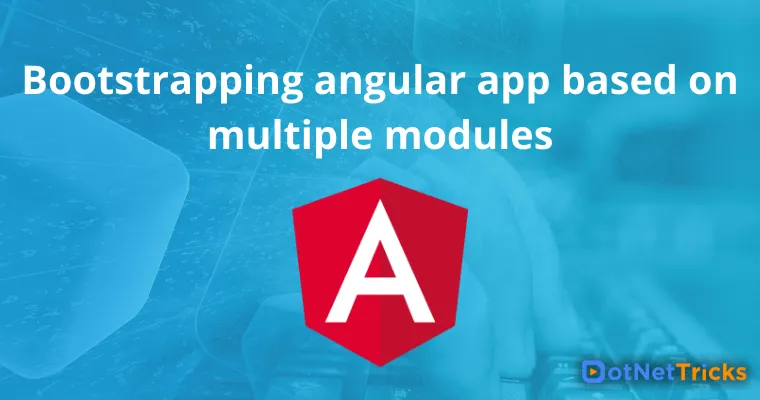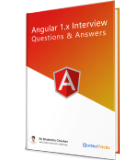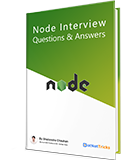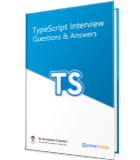25
apr.Bootstrapping angular app based on multiple modules
AngularJS is automatically initialized for one module. But sometimes, it is required to bootstrap for multiple modules and it can be achieved by using two methods:
Automatic bootstrap (by combining multiple modules into one module)
You can combine multiple modules into single modules and your angular app will be automatically initialized for newly created module and other modules will act as dependent modules for newly created module.
For example, suppose you have two modules: module1 and model2, and you have to initialize your app automatically based on these two modules then you achieve this following way:
<html> <head> <title>Multiple modules bootstrap</title> <script src="lib/angular.js"></script> <script> //module1 var app1 = angular.module("module1", []); app1.controller("Controller1", function ($scope) { $scope.name = "Shailendra Chauhan"; }); //module2 var app2 = angular.module("module2", []); app2.controller("Controller2", function ($scope) { $scope.name = "Deepak Chauhan"; }); //module3 dependent on module1 & module2 angular.module("app", ["module1", "module2"]); </script> </head> <body> <!--angularjs autobootstap process--> <div ng-app="app"> <h1>Multiple modules bootstrap</h1> <div ng-controller="Controller2"> {{name}} </div> <div ng-controller="Controller1"> {{name}} </div> </div> </body> </html>Manual bootstrap
You can manually bootstrap your app by using angular.bootstrap() function, for multiple modules.
The above example can be rewritten as for manual bootstrap process as given below:
<html> <head> <title>Multiple modules bootstrap</title> <script src="lib/angular.js"></script> <script> //module1 var app1 = angular.module("module1", []); app1.controller("Controller1", function ($scope) { $scope.name = "Shailendra Chauhan"; }); //module2 var app2 = angular.module("module2", []); app2.controller("Controller2", function ($scope) { $scope.name = "Deepak Chauhan"; }); //manual bootstrap process angular.element(document).ready(function () { var div1 = document.getElementById('div1'); var div2 = document.getElementById('div2'); //bootstrap div1 for module1 and module2 angular.bootstrap(div1, ['module1', 'module2']); //bootstrap div2 only for module1 angular.bootstrap(div2, ['module1']); }); </script> </head> <body> <!--angularjs autobootstap process--> <div id="div1"> <h1>Multiple modules bootstrap</h1> <div ng-controller="Controller1"> {{name}} </div> <div ng-controller="Controller2"> {{name}} </div> </div> <div id="div2"> <div ng-controller="Controller1"> {{name}} </div> </div> </body> </html>What do you think?
I hope you have got, how to bootstrap your angular app based on multiple modules. I would like to have feedback from my blog readers. Your valuable feedback, question, or comments about this article are always welcome. For a more in-depth understanding of Angular's module-based bootstrapping and advanced concepts, consider exploring an Angular certification course.
Take our free skill tests to evaluate your skill!

In less than 5 minutes, with our skill test, you can identify your knowledge gaps and strengths.