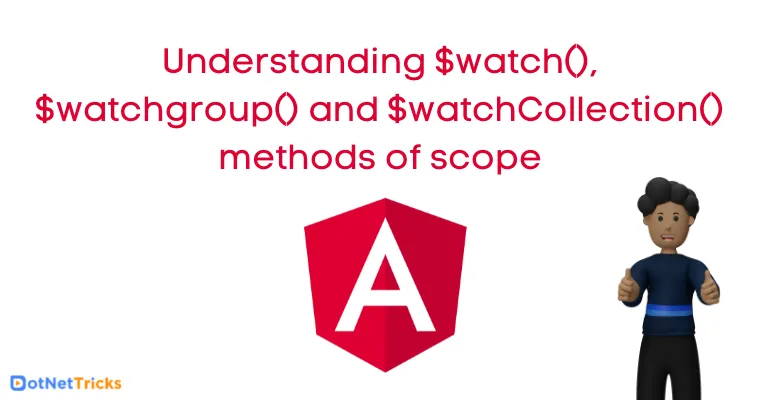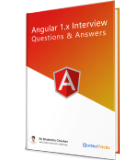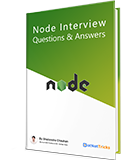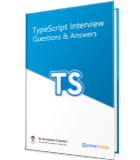Understanding $watch(), $watchgroup() and $watchCollection() methods of scope
Angular uses $watch APIs to observe model changes on the scope. Angular registered watchers for each variable on scope to observe the change in its value. If the value, of variable on scope is changed then the view gets updated automatically. $watch APIs has following methods to observe model changes on the scope. For an in-depth understanding of utilizing $watch APIs and other essential features within Angular, consider exploring an Angular certification Training program.
$watch
This function is used to observe changes in a variable on the $scope. It accepts three parameters: expression, listener and equality object, where listener and equality object are optional parameters.
$watch(watchExpression, listener, [objectEquality])
Here, watchExpression is the expression in the scope to watch. This expression is called on every $digest() and returns the value that is being watched.
The listener defines a function that is called when the value of the watchExpression changes to a new value. If the watchExpression is not changed then listener will not be called.
The objectEquality is a boolean type which is used for comparing the objects for equality using angular.equals instead of comparing for reference equality.
<script>
scope.name = 'shailendra';
scope.counter = 0;
scope.$watch('name', function (newVal, oldVal) {
scope.counter = scope.counter + 1;
});
</script>
$watchgroup
This function is introduced in Angular1.3. This works the same as $watch() function except that the first parameter is an array of expressions to watch.
$watchGroup(watchExpression, listener)
The listener is passed as an array with the new and old values for the watched variables. The listener is called whenever any expression in the watchExpressions array changes.
<script>
$scope.teamScore = 0;
$scope.time = 0;
$scope.$watchGroup(['teamScore', 'time'], function(newVal, oldVal) {
if(newVal[0] > 20){
$scope.matchStatus = 'win';
}
else if (newVal[1] > 60){
$scope.matchStatus = 'times up';
});
</script>
$watchCollection
This function is used to watch the properties of an object and fires whenever any of the properties change. It takes an object as the first parameter and watches the properties of the object.
$watchCollection(obj, listener)
The listener is called whenever anything within the obj has been changed.
<script>
$scope.names = ['shailendra', 'deepak', 'mohit', 'kapil'];
$scope.dataCount = 4;
$scope.$watchCollection('names', function (newVal, oldVal) {
$scope.dataCount = newVal.length;
});
</script>
What do you think?
I hope you will enjoy the watchers in AngularJS while developing your app with AngularJS. I would like to have feedback from my blog readers. Your valuable feedback, question, or comments about this article are always welcome. For those interested in gaining a deeper understanding of watchers and other crucial aspects of AngularJS, consider exploring an Angular certification.
Take our free skill tests to evaluate your skill!

In less than 5 minutes, with our skill test, you can identify your knowledge gaps and strengths.