Asp.net Enter Key to submit form
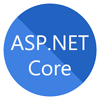
ASP.NET Core Course
Asp.net Enter Key to submit form: An Overview
Asp.net submit form on enter key, but to achieve that you need to follow some set of procedure. In this Tutorial, we'll explain you how to do that. You can try our ASP.NET Certification Training to learn more about other ASP.NET functionalities.
Read More: Top 50 ASP.NET Core Interview Questions and Answers for 2024
Introduction
Suppose, you want to press/click submit button on Enter key press or you are trying to post the form on Enter key press. In asp.net, to achieve this functionality we need to set "Defaultbutton" property either in Form or in panel. Let's see how we can do that:
Form DefaultButton Property
<form id="form1" runat="server" defaultbutton="btnSubmit">
<div>
<asp:TextBox ID="txtUserID" runat="server"/> <asp:TextBox ID="txtUserpwd" runat="server"/> <asp:Button ID="btnSubmit" runat="server" OnClick="btnSubmit _Click" Text="Submit"/>
</div>
</form>Read More: How can you become an ASP.NET developer
Panel DefaultButton Property
<asp:Panel ID="Panel1" runat="server" defaultbutton="btnSubmit">
<div>
<asp:TextBox ID="txtUserID" runat="server"/> <asp:TextBox ID="txtUserpwd" runat="server"/> <asp:Button ID="btnSubmit" runat="server" OnClick="btnSubmit _Click" Text="Submit"/>
</div>
</asp:Panel > Note
We specify the defaultbutton property at the Form level in the form tag when there is only one Submit Button for post back.
We specify the defaultbutton property at the Panel level in the Panel tag when there are multiple Submit Button for post back.
Summary
In this article, I try to explain the default submit behavior of form and panel. I hope you will refer this article for your need. I would like to have feedback from my blog readers. Please post your feedback, question, or comments about this article. To learn more about core concepts of ASP.NET, consider enrolling in our ASP.NET Training.
FAQs
Q1. How to submit a form in asp net?
Q2. How do I use Enter key to submit a form?
Q3. How do I turn off enter key in form?
document.getElementById("yourFormId").addEventListener("submit", function(event) {
event.preventDefault();
});
Q4. How do you handle form submission errors when using Enter key submission?
- ensure that the form submission event is intercepted.
- make sure to catch errors by validating form inputs on submission.
- always display error messages for clear user feedback.
Take our free aspnet skill challenge to evaluate your skill

In less than 5 minutes, with our skill challenge, you can identify your knowledge gaps and strengths in a given skill.





