Exploring ASP.NET Core Middleware
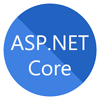
ASP.NET Core Course
Middle Ware in .Net Core: An Overview
Microsoft introduced a new feature called Middleware in the ASP.Net Core applications. Middleware is just a class or component that fires on every request received in the Asp.Net Core applications. In the previous version of the ASP.Net application, there are two different request pipelines, HttpHandlers and HttpModules. Middleware is similar to these HTTP action pipes which can be configured and executed on both sides.
" Enroll in the ASP.NET Core Training Program from ScholarHat and start your tech career right away."
Read More: Top 50 ASP.NET Core Interview Questions and Answers for 2024
What is Middleware?
In Asp.Net Core, Middleware controls how applications behave on the HTTP request. Middleware depends upon classes which creates a pipeline that controls the request and response flow in the systems. Every section of the middleware can handle either request or response or both. Each section of the middleware also decides whether the related request or response will move to the next section of the pipeline.
In this way, we can develop a system flow with the help of middleware in the applications that handle the request situations that the core applications may not handle properly. On the official site of ASP.NET Core, Microsoft provides an excellent image in which they demonstrate the main behavior of the middleware –
So, in simple words, Middleware can:
- Generate an HTTP response against the incoming HTTP request.
- Can accept an incoming HTTP request, and then pass that request to the next middleware
- Can populate an HTTP response and pass that response to another middleware or web server.
Read More: What is an ASP.NET Core Developer? Skills to become ASP.NET Core Developer
Architecture of Middleware
So every middleware component can execute any specific task before and after the next allotted component in the middleware pipeline is invoked. These request operations deleted can be configured using Run, Map, and Use extensions methods.
Any individual or independent request deleted can be executed or mentioned in-line as an anonymous method or it can also be defined as a reusable class. These reusable class or in-line anonymous methods are normally known as middleware components. So, every component in the middleware is responsible for executing the next component in the pipeline.
Built-In Middleware
Just like other features, Microsoft introduced so many inbuilt middleware with the Asp.Net Components. In this section, we will discuss some of the built-in middleware.
Configuring Middleware
So, if we want to use middleware in our application, then we need to configure middleware in our application. To do this, we need to use Configure() of the Startup class where we can use the instance of IApplicationBuilder. In the below example, we use a single middleware with the help of the Run method and it will return “Beginning to Middleware” as a string for each request.
public class Startup
{
public Startup()
{
}
public void Configure(IApplicationBuilder application, IHostingEnvironment appEnv)
{
application.Run(async (context) =>
{
await context.Response.WriteAsync("Beginning to Middleware…");
});
}
}
In the above code block example, Run() is an extension of the IApplicationBuilder instance. This extension method adds middleware into the application request pipeline. This method accepts RequestDelegate parameters which handles any request into the application. The main signature of the Run() is as below –
public static void run (this IApplicationBuilder app, RequestDelegate handler)
Since this method accepts a RequestDelegate as a parameter, means that it can accept the HttpContext as a parameter and it return as a Task. That’s why we use lambda expression for returning the string in the above example. We can also specify a separate asynchronous function for returning the result and then that function needs to invoke within the Run() as below:-
public void Configure(IApplicationBuilder application, IHostingEnvironment appEnv)
{
application.Run(FirstMiddleware);
}
private async Task FirstMiddleware (HttpContext context)
{
await context.Response.WriteAsync("Beginning to Middleware…");
}
Read More: Salary Offered to ASP.NET Developers
Similar to the above example, we can define multiple middleware components within the ASP.NET application that need to be executed sequentially. But for using multiple middleware, we can’t use the Run() since this method adds a terminal middleware. For that reason, it can’t be executing the next middleware.
In this situation, we need to use the Use() extension method to invoke multiple middleware components in our application. The signature of the Use() method is quite similar to the Run() method except that it accepts the next parameter to execute the next middleware components in the row. The below code demonstrates the same which will execute two middleware components.
public void Configure(IApplicationBuilder app, IHostingEnvironment env)
{
application.Run(async (context,next) =>
{
await context.Response.WriteAsync("Beginning to Middleware…");
});
application.Run(async (context) =>
{
await context.Response.WriteAsync("Beginning Of Middlewar2");
});
}
Different Ways to Create Middleware
- Inline Middleware
Here, you need to define the middleware inline within the Configure method of your Startup class. In the below example, we want to log incoming requests:
public void Configure(IApplicationBuilder app, IWebHostEnvironment env) { app.Use(async (context, next) => { // Log the incoming request LogRequest(context.Request); await next.Invoke(); // Log the response LogResponse(context.Response); }); // Other middleware and app configuration }This inline middleware logs both the request and response details for every incoming request.
- Class-based Middleware
This in ASP.NET Core is a way to create custom middleware components using classes. These middleware components are implemented as classes that implement the IMiddleware interface or derive from the Middleware base class.
public class AuthenticationMiddleware { private readonly RequestDelegate _next; public AuthenticationMiddleware(RequestDelegate next) { _next = next; } public async Task InvokeAsync(HttpContext context) { // Perform authentication logic if (!context.User.Identity.IsAuthenticated) { context.Response.StatusCode = 401; return; } await _next(context); } }In the Startup class, register and use this middleware:
public void Configure(IApplicationBuilder app, IWebHostEnvironment env) { app.UseMiddleware(); // Other middleware and app configuration }- Middleware Extension Methods
To keep your Startup class clean, you can create extension methods for middleware.
public static class AuthenticationMiddlewareExtensions { public static IApplicationBuilder UseAuthenticationMiddleware(this IApplicationBuilder app) { return app.UseMiddleware(); } }public void Configure(IApplicationBuilder app, IWebHostEnvironment env) { app.UseAuthenticationMiddleware(); // Other middleware and app configuration } - Middleware Pipeline Ordering
Order matters in middleware. The sequence in which you add middleware components to the pipeline affects their execution.
public void Configure(IApplicationBuilder app, IWebHostEnvironment env) { app.UseExceptionHandler("/Home/Error"); // Error handling middleware // Other middleware and app configuration }
How to Create a Custom Middleware in Asp.net Core?
So, as per the discussions till now, it is clear that middleware defines the current step process that needs to be executed, and also, after completing each step it is directed to the next step for further execution. So, as per our requirement, we need to build multiple middleware in the pipeline of requests, and writing all code within the configure() is not a good idea since it will not be extensible or clean.
We always want to define middleware as abstract or a separate file so that every middleware can perform a single type of responsibility. For that purpose, we first create a class named MyMessageMiddleware which will display some text messages before and after execution.
public class MyMessageMiddleware
{
private readonly RequestDelegate _next;
public MyMessageMiddleware (RequestDelegate next)
{
_next = next;
}
public async Task InvokeAsync(HttpContext context)
{
await context.Response.WriteAsync("!! Start of Custom Middleware !!\n\r");
await _next(context);
await context.Response.WriteAsync("\n\r!! End of Custom Middleware !!\");
}
}
In the above class, we use the next RequestDelegate with the help of dependency injection as a part of the constructor. Also, we define a method named InvokeAsync which is as per the convention and we pass HttpContext as a parameter to this function. Also, we pass the HttpContext to execute the next delegate call.
Creating a Middleware Pipeline
Now, we need to create an extension method of IApplicationBuilder to define the custom middleware pipeline.
public static class MyMessageMiddlewareExtensions
{
public static IApplicationBuilder UseMyMessageMiddleware(this IApplicationBuilder builder)
{
return builder.UseMiddleware<MyMessageMiddleware>();
}
}
Now, implement this custom middleware extension method in the Startup class:
public class Startup
{
public void ConfigureServices(IServiceCollection services)
{
}
public void Configure(IApplicationBuilder application, IHostingEnvironment appEnv)
{
application.UseMyMessageMiddleware ();
app.Run(async (context) =>
{
await context.Response.WriteAsync("Beginning to Middleware…");
});
}
}
Configuring the Middleware Pipeline
Configuring the middleware pipeline in ASP.NET Core involves adding and ordering middleware components to define how the application handles HTTP requests. This configuration is typically done in the Configure method of the Startup class.
public void Configure(IApplicationBuilder app, IWebHostEnvironment env)
{
if (env.IsDevelopment())
{
app.UseDeveloperExceptionPage();
}
else
{
app.UseExceptionHandler("/Error");
app.UseHsts();
}
app.UseHttpsRedirection();
app.UseStaticFiles();
app.UseRouting();
app.UseAuthentication();
app.UseAuthorization();
app.UseEndpoints(endpoints =>
{
endpoints.MapControllerRoute(
name: "default",
pattern: "{controller=Home}/{action=Index}/{id?}");
});
}
Middleware Components
- Authentication Middleware: Handles authentication-related tasks, such as validating user credentials, issuing authentication tokens, and setting the user's identity principal.
- Static File Middleware: Serves static files, such as HTML, CSS, JavaScript, and images, directly to clients without invoking the MVC pipeline.
- Routing Middleware: Routes incoming requests to the appropriate endpoint based on URL patterns and HTTP methods.
- Session Middleware: Manages user session data stored on the server side, enabling stateful interactions between requests.
- Exception Handling Middleware: Catches unhandled exceptions thrown during request processing and generates appropriate error responses.
- Cors Middleware: Implements Cross-Origin Resource Sharing (CORS) policies to control access to resources from different origins.
- Compression Middleware: Compresses HTTP responses to reduce bandwidth usage and improve performance.
Summary
So in this article, we discuss the concept of Middleware, why it is required in .Net core applications, how we can configure it, and also how we can create custom middleware for our applications. So, we need to remember the key points related to the middleware:
- Middleware represents a group of classes that forms a queue or pipeline for handling requests or responses.
- The mentioned pipeline will end at the first execution of the app.Run().
- We want to use multiple middleware, then we can use apps.Use()
- We can create extension methods of IApplicationBuilder to include custom middleware in our application.
Get ready for 100% growth in your tech career! Our .NET Core Certification Course guarantees you the skills you need for a salary hike, job placement, and interview success. Enroll today and watch your future soar!
FAQs
Q1. What is middleware?
Q2. How middleware works in ASP.NET Core?
Q3. What are middleware components in ASP.NET Core?
- Authentication Middleware
- Authorization Middleware
- Logging Middleware
- Static File Middleware
- Routing Middleware
- Cors Middleware
- Compression Middleware
Q4. How many types of middleware are there in NET Core?
- Request Processing Middleware
- Diagnostic Middleware
- Security Middleware
- Compression Middleware
- CORS Middleware
Q5. What is an example of a middleware?
Take our free aspnet skill challenge to evaluate your skill

In less than 5 minutes, with our skill challenge, you can identify your knowledge gaps and strengths in a given skill.





