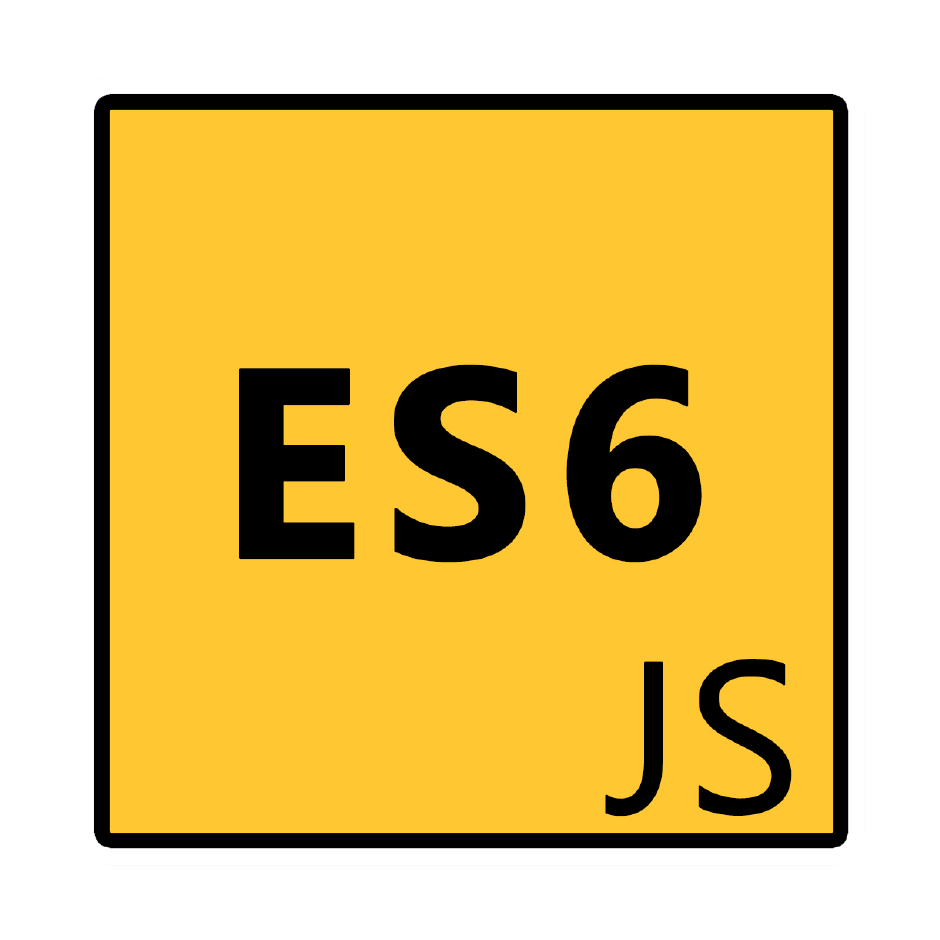Introduction to JQuery
JQuery is a cross-browser JavaScript library that is developed to simplify the client-side scripting of HTML. It was released in January 2006 at BarCamp NYC by John Resig. JQuery is free, easy to use and open source scripting language. JQuery's syntax is easy. Using JQuery we can select DOM elements, create animations, handle different types of JQuery events, and develop ajax based applications.
JQuery also provides facilities for developers to create own plugins on top of the JavaScript library. Using these capabilities, developers are able to create high level interaction and animation, advanced effects, theme-able widgets. This contributes to the formation of interactive and dynamic web pages.
Features of JQuery
JQuery is awesome scripting library. I am using it from one year and I am very much impressed to Jquery. I like it and find myself much comfortable to work with it. There are following features of JQuery :
-
DOM traversal and modification (including support for CSS 1-3).
-
HTML element selections.
-
HTML element manipulation.
-
CSS manipulation.
-
Effects and animations.
-
Extensibility through plug-ins.
-
Ajax and Events
-
Utilities - such as browser version and the each function.
Read More - jQuery Interview Questions for Freshers
Where to put our scripts?
-
Between the HTML document head tags.
-
Within the HTML document body (i.e. between the body tags).
-
In an external file (and link to it from your HTML document).
First JQuery Program
<html>
<head>
<script type="text/javascript" src="jquery.js">/script>
<script type="text/javascript">
$(document).ready(function(){
$("button").click(function(){
$("p").hide();
});
});
</script>
</head>
<body>
<h2>Welcome To JQuery World !!</h2>
<p>This is a JQuery paragraph.</p>
<p>This is another JQuery paragraph.</p>
<button type="button">Click me</button>
</body>
</html> Note
-
Both Google and Microsoft provides good support for jQuery. If you do not want to store the jQuery library on your website or own computer, you can load the CDN jQuery core file from Google or Microsoft. You can download the latest version of JQuery using following links.
http://ajax.microsoft.com/ajax/jquery/jquery-1.7.min.js
http://ajax.googleapis.com/ajax/libs/jquery/1.7.0/jquery.min.js
You can download JQuery 1.7 version cheat sheet from here