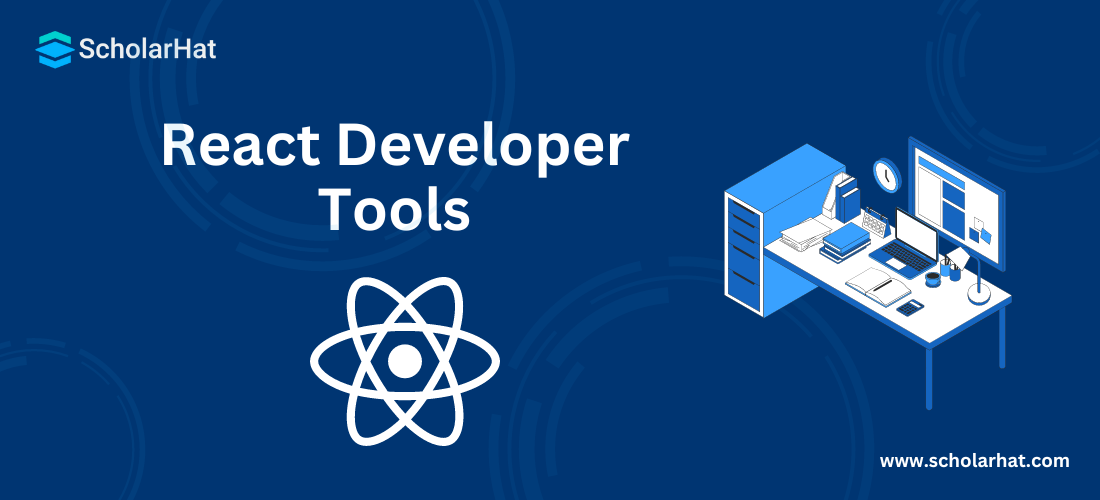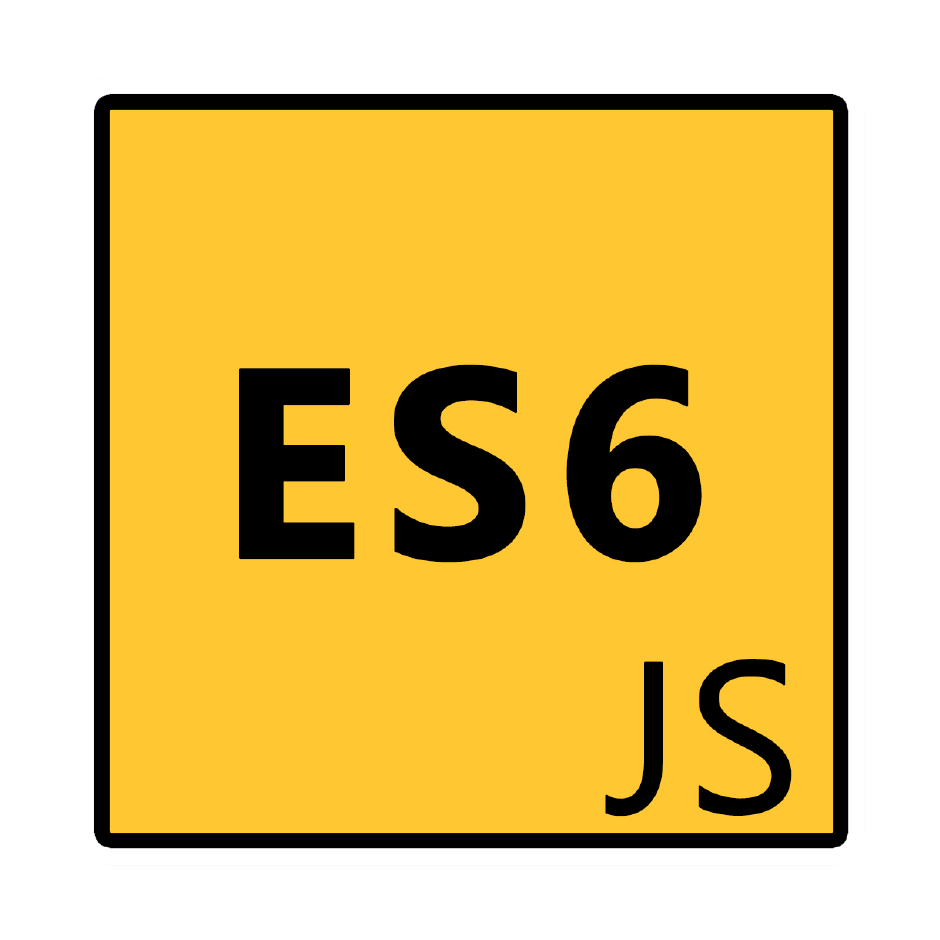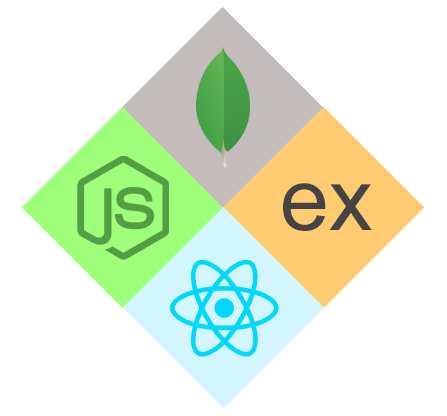25
AprReact Developer Tools
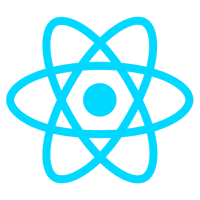
ReactJS Course
React Developer Tools - An Overview
React, developed by Facebook, has become a go-to JavaScript library for building dynamic and interactive user interfaces. As developers immerse themselves in crafting React applications, the need for efficient debugging, inspection, and optimization tools becomes paramount.
Enter React Developer Tools, a browser extension that serves as an indispensable companion for React developers. There are many online react tutorials, guides, and discussion boards where you may get advice, ask questions, and pick the brains of seasoned React developers. Learn more about React Developers tools with React JS Certification Training
What is React Developer Tools?
React Developer Tools is a browser extension available for Chrome and Firefox that provides a suite of features to enhance the development experience with React. Its primary purpose is to facilitate the inspection and debugging of React components, allowing developers to understand the structure, props, and state of their components.
React Developer Tools allows developers to inspect and debug their React applications more efficiently. Developed by Facebook, this tool provides a set of helpful features to understand and manipulate the structure of React components in your application.
Read More - React Interview Questions And Answers
Why do you need React Developer Tools?
As a React developer, having the ability to inspect the React component tree, view component props and state, and trace component updates is crucial for debugging and optimizing performance. React Developer Tools make it easier to understand the hierarchy of components, identify potential issues, and enhance the overall development experience.
How to Install React Developer Tools and How to Use It?
Installing React Developer Tools is a straightforward process. You can find the extension on the Chrome Web Store or Mozilla Add-ons, depending on your browser. Once installed, the React tab should appear in your browser's developer tools.
Installation:
- For Google Chrome, visit the Chrome Web Store and search for "React Developer Tools." Click "Add to Chrome" to install the extension.
- For Mozilla Firefox, go to the Firefox Add-ons website and search for "React Developer Tools." Click "Add to Firefox" to install.
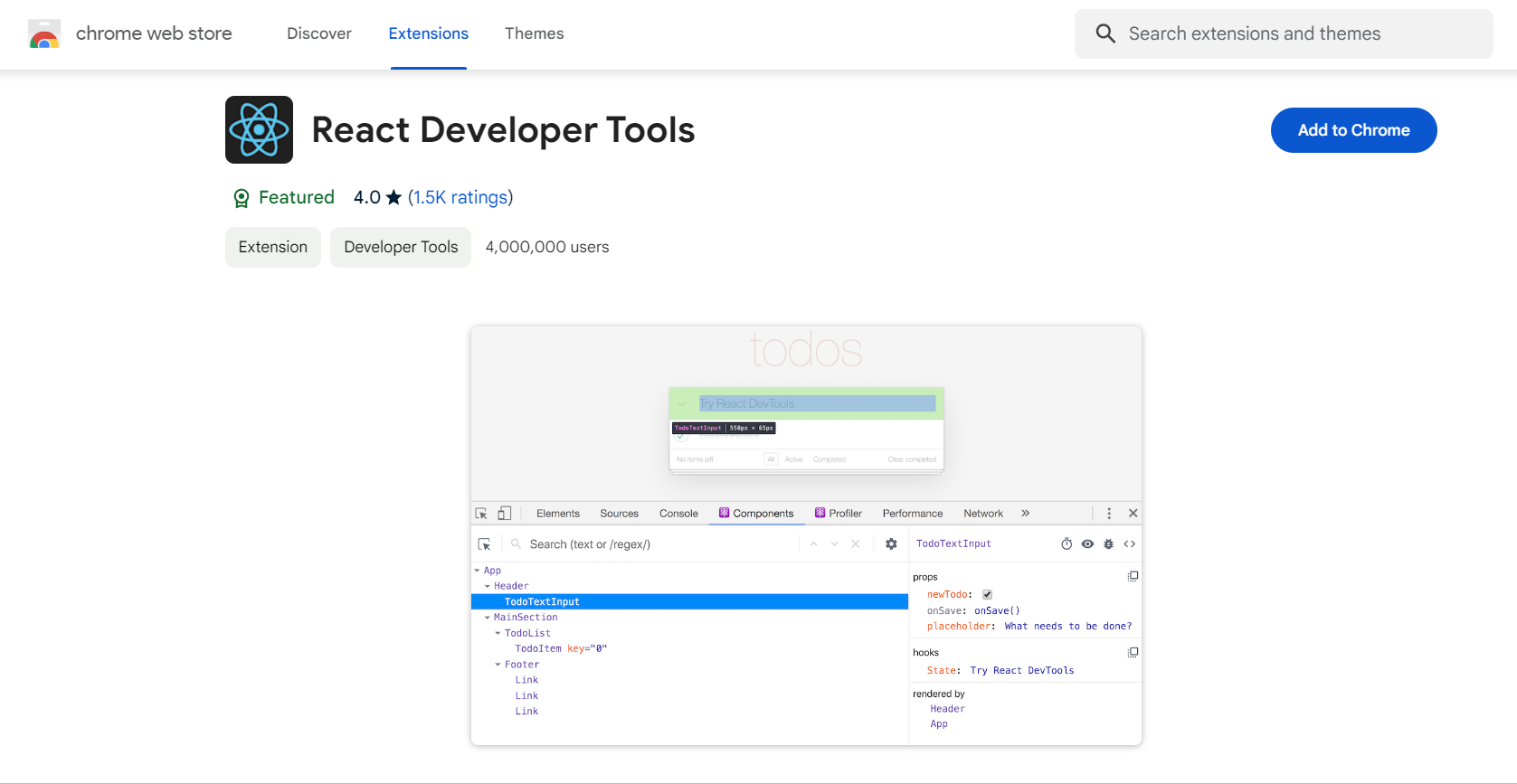
Usage:
To use React Developer Tools, open the developer tools by right-clicking on your web page and selecting "Inspect" or by pressing Ctrl+Shift+I (Windows/Linux) or Cmd+Opt+I (Mac). Then, navigate to the "React" tab to access a wealth of information about your React components.
Once a Component has been selected in this tab, its props and state can be seen and edited using the right-hand panel. You can examine the chosen component, its creator, the component that created the creator, and so on using the breadcrumbs feature at the bottom.
Read More - React developer salary in India
A List of React Developer Tools
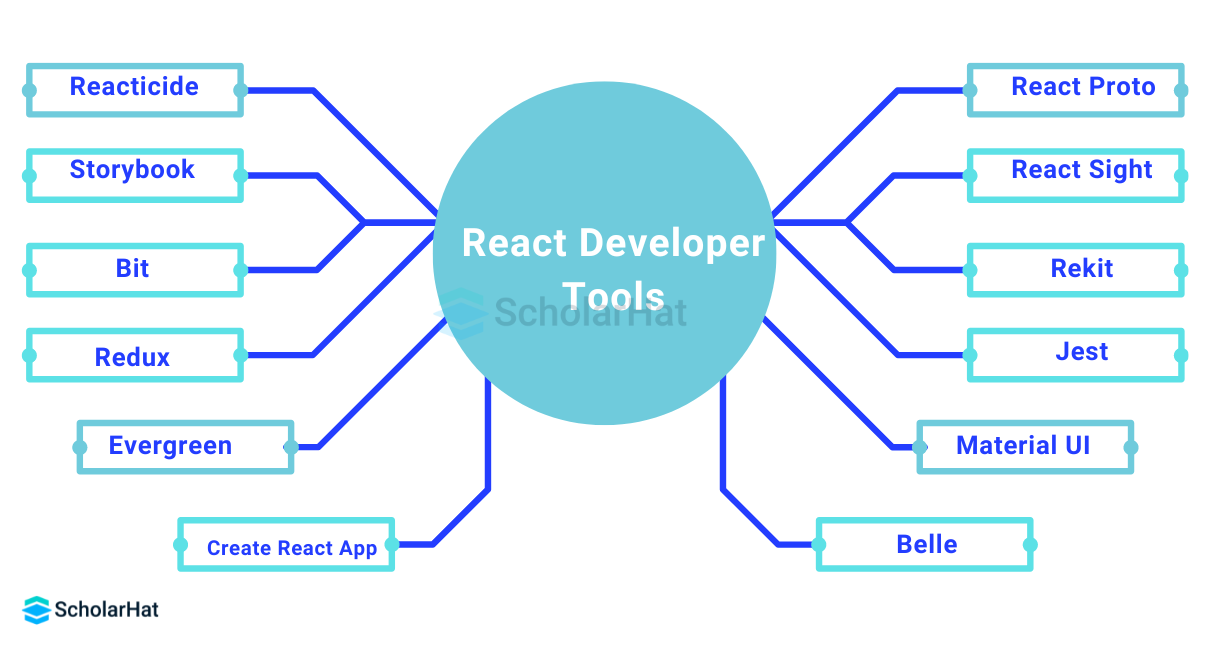
1. Reacticide
The first integrated development environment (IDE) for creating web applications is called Reactide. Convenience is provided by this cross-platform desktop framework, which renders the react project instantly when opening a single React JSX file in the browser.
This means that you won't have to rely on pre-installed software and server settings thanks to an integrated Node Server and a customized browser emulator.
2. Storybook
Storybook is a user interface design tool (UI). It is used by developers to create, develop, and test user interface components, and it serves as both a UI component playground and a development environment.
Storybook enables developers to take use of the UI component development environment by allowing them to quickly test and display their work.
3. Bit
Bit is a CLI tool designed to address issues related to sharing React components. BIT facilitates the distribution and organization of user interface (UI) elements across team members. Deceased components can also be used anywhere they are needed.
4. Redux
Redux is one of the most popular state management libraries for large-scale React apps. Redux may make your application more predictable and is the best option for large-scale projects because of the community that has developed around it.
The developer tool, which makes it easy to examine when, why, and how the state of your application has changed, is another advantage of Redux.
5. Evergreen
Evergreen is a well-known React UI framework that comes with a ton of documentation out of the box. Evergreen offers a large range of readily available parts but permits customization.
6. Create React App
Facebook developed a single command-line tool to assist developers quickly set up an environment for new React projects. Create React App optimizes the application for later production, provides a frontend build pipeline, and sets up the developer's environment. Developers can therefore avoid devoting time to configuration activities.
7. React Proto
The word "prototype" can be shortened to "proto." Developers can create an application architecture from the ground up with this tool. The application files required for additional development are provided by Proto, and developers begin with a visual design.
After that, it helps developers define states and attributes for ReactJS. React-proto is a useful tool if you're more interested in visual design than in code. Instead of writing code, you can utilize drag & drop to prototype user interfaces.
8. React Sight
Developers can see a visual depiction of the React app structure with this React tool. Installing the React Developer Tools for Chrome is a prerequisite for users. As a result, you also need to add it as a Chrome, which opens DevTools and adds a new "React Sight" panel. Redux and React Router are also supported by React Sight.
9. Rekit
Rekit is an all-in-one solution, a full toolkit made for state-of-the-art React applications. Rekit develops applications and offers Rekit Studio, a project management tool, to programmers. This utility includes tools to handle actions, components, pages, and reducers in addition to a handy command line interface.
10. Jest
Your go-to tool for ReactJS testing will be Jest. It's a testing framework for JavaScript developed by Facebook. It was designed to test the various parts of the development tools for React. It should be your first choice for testing React since it comes from the person who created the framework and is maintained and improved by the React community. It also works with TypeScript, Babel, Node, Angular, and Vue JS frameworks.
11. Material UI
Material UI is a popular React component library that follows Google's Material Design principles, making it easy to create beautiful and responsive user interfaces.
12. Belle
Belle is a collection of customizable, user-friendly React components. It allows programmers to import Button, Card & Select, ComboBox, Rating, TextInput, and Toggle components quickly into their code.
Summary
In the dynamic world of React development, having the right set of tools is crucial. React Developer Tools, accompanied by a range of additional tools, empowers developers to navigate, inspect, and optimize their React applications with ease.
React Developer Tools, along with the additional tools mentioned above, empower developers to build robust and efficient React applications. Whether you need to inspect the component tree, prototype new features, or test your application thoroughly, these tools contribute to an enhanced development workflow.
Consider enrolling in a comprehensive training program like 'React JS Certification Training' to master these crucial aspects of React development.
FAQs
Q1. What are React Developer Tools?
Q2. Which tool is used for Reactjs?
Q3. How do I start React DevTools?
Q4. Which React debug tool is best?
Take our free react skill challenge to evaluate your skill

In less than 5 minutes, with our skill challenge, you can identify your knowledge gaps and strengths in a given skill.