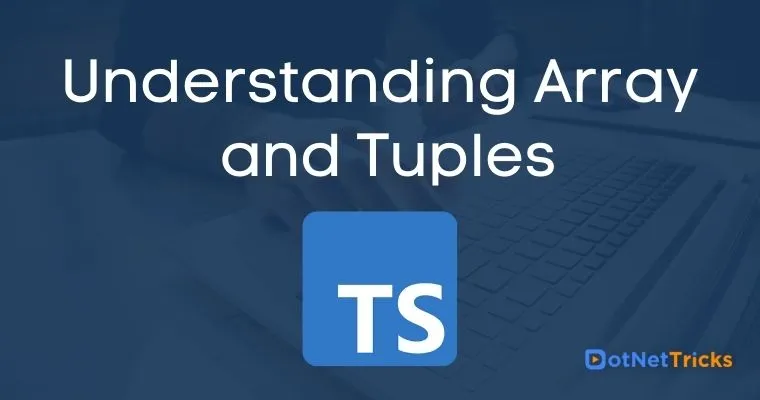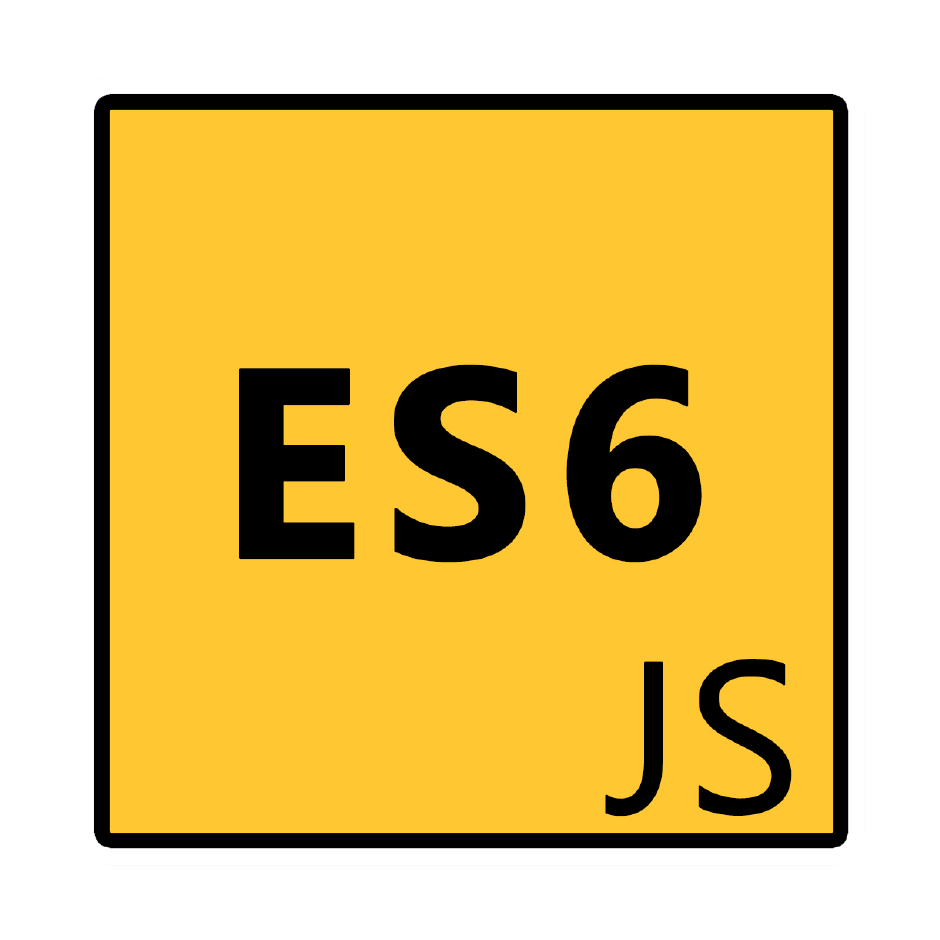25
AprUnderstanding Array and Tuples

TypeScript Programming Course
The Array type is used to store the same type of multiple values in a single variable and further the array elements you can access using the index number.
In other words, the array in TypeScript is a type of data structure where we can store the elements of a similar data type as a collection. In an array, we can store only a fixed set of elements which means that the array collection should have a similar type of data to be stored which can reside in a contiguous memory location.
The array in a TypeScript is index-based data storage which means each value is defined against the index where the first element is stored at index 0, the second element as 1st index, and so on.
An Array type can be defined using square brackets '[ ]' followed by elemType or generic array type 'Array
Type of Arrays in TypeScript
In TypeScript, there are two types of arrays that can be used which are given below.
- Single dimensional array
- Multi dimensional array
Let's see the basic example to show how to use single and multi-dimensional arrays.
var singledim:number[] = [8,2,8,9,6,99,258] ; // single dimentional var multidim:number[][] = [ [1,2,3] , [8,9,10] ] ; // multi dimentional
array.ts
let numberList: number[] = [1, 2, 3]; //OR let numList: Array= [1, 2, 3];
The compiled JavaScript (ES5) code for the above TypeScript code is given below:
array.js
var numberList = [1, 2, 3]; var numList = [1, 2, 3];
Tuple
The Tuple type represents a JavaScript array where you can define the data type of each element in the array. a tuple is a special type of array that stores multiple fields belonging to the different data types into the same collection. It is similar to the structures in the c programming language.
A tuple is a data type that can be used like any other variable and unlike an array, a tuple may have the collection of different data types. It represents the heterogeneous collection of the values and can also be provided as a parameter while doing a function call.
tuple.ts
let tuple: [string, number]; tuple = ["Gurukulsight", 1];
The compiled JavaScript (ES5) code for the above TypeScript code is given below:
tuple.js
var tuple; tuple = ["Gurukulsight", 1];
Type Annotation
Type Annotations mean defining the type of a variable explicitly. The type used to specify an annotation can be a primitive type, an object type, or any complex structure to represent data.
The type of a variable is defined by using colon (:) followed by the type.
Syntax
: = ; : ;
type_annotation.ts
let num: number = 2; //type of num is number let str: string = "Gurukulsight"; //type of str is string let numberList: number[] = [1, 2, 3]; //type of numberList is number array
The compiled JavaScript (ES5) code for the above TypeScript code is given below:
type_annotation.js
var num = 2; var str = "Gurukulsight"; var numberList = [1, 2, 3];
Type Inference
Type inference is a mechanism to determine the type of data at compile time in the absence of explicit type annotations. TypeScript will infer the type from the initial value.
type_inference.ts
let myString = 'Hello Gurukulsight'; // string let myBool = true; // boolean let myNumber = 1.23; // number let myArray = ['Hello', 'Gurukulsight']; // string[]
The compiled JavaScript (ES5) code for the above TypeScript code is given below:
type_inference.js
var myString = 'Hello Gurukulsight'; // string var myBool = true; // boolean var myNumber = 1.23; // number var myArray = ['Hello', 'Gurukulsight']; // string[]
Type Assertion
A type assertion is just like a type casting, but it doesn’t perform special type checking or restructuring of data just like other languages like C# and Java. This process entirely works on compile time. Hence it has no impact on runtime.
Type assertions can be done using two ways
1. Angle-bracket syntax
anglebracket.ts
let anyValue: any = "Welcome to www.gurukulsight.com!"; let strLength: number = (anyValue).length;
The compiled JavaScript (ES5) code for the above TypeScript code is given below:
anglebracket.js
var anyValue = "Welcome to www.gurukulsight.com!"; var strLength = anyValue.length;
2. As syntax
anglebracket.ts
let anyValue: any = "Welcome to www.gurukulsight.com!"; let strLength: number = (anyValue).length;
The compiled JavaScript (ES5) code for the above TypeScript code is given below:
anglebracket.js
var anyValue = "Welcome to www.gurukulsight.com!"; var strLength = anyValue.length;
What do you think?
I hope you will enjoy the Object and Miscellaneous Data Type in TypeScript while developing your web app. I would like to have feedback from my blog readers. Your valuable feedback, question, or comments about this article are always welcome.
Take our free typescript skill challenge to evaluate your skill

In less than 5 minutes, with our skill challenge, you can identify your knowledge gaps and strengths in a given skill.