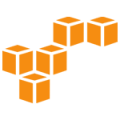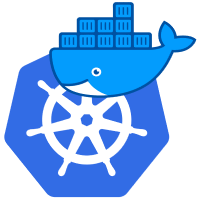25
AprTop 17 DevOps Tools You Must Know
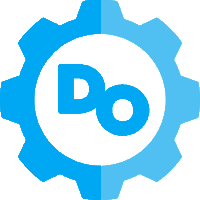
Azure DevOps Course
Top 17 DevOps Tools You Must Know: An Overview
DevOps plays a major role In today’s competitive IT market. Today’s transformation where releases happens in months (Traditional software development practice) to Weeks (Agile) and Weeks to Days, DevOps Play a major role here. Using DevOps, we can release our product quickly in the market and release new features at regular intervals, increase velocity, reduce downtime and reduce Human error. In this DevOps Tutorial, we will more about Various DevOps tools you should know. To get an edge over the competition you can consider enrolling inMicrosoft Azure DevOps Certification from Scholarhat.
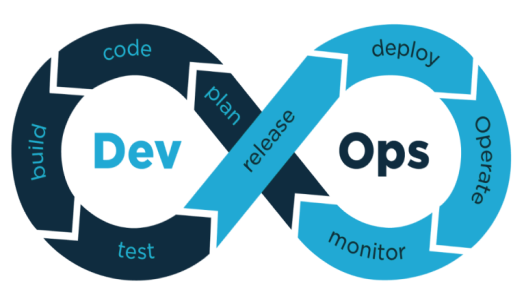
What is DevOps Tool?
As per the definition by Donavan Brown (Group Program Manager DevOps Microsoft), DevOps is the union of people, Process and products Automation play a major role here. And we definitely need some tools for Planning, Code management, Build, Test, Release, Deploy and Monitor, these tools are commonly termed as DevOps Tools. Here's a list of top tools which can help you meet your DevOps requirement perfectly.
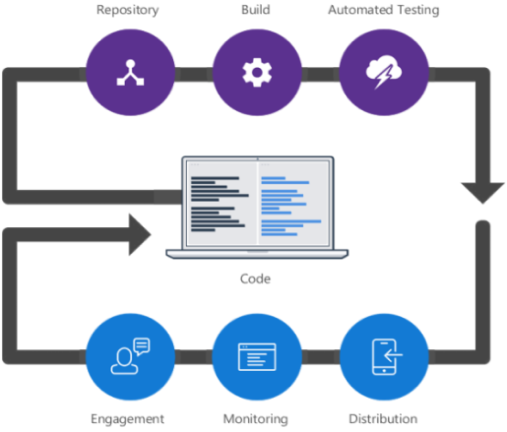
Tools for Planning
Azure DevOps Boards
Recently Microsoft has migrate entire VSTS into Azure DevOps, and Azure Board is nothing but work management tool Using that teams can plan their works, track progress across the teams, manage backlogs & Sprint Planning, team dashboards, query and custom reports. With drag-and-drop sprint planning and flexible work item tracking new Azure DevOps Boards is very rich in UI and User Friendliness, you can manage all your product from an ideas to execution.
Jira
Atlassian Jira is also a very famous agile project management tool for software planning, that support all agile methodology like Scrum, Kanban etc. you can plan track progress and see the reports using a single tool.
Tools for Code Management
Git
Version control system allows us to manage all versions of our code or files with representing a single version at a time. Git is a version control system, its open source and distributed, you can manage your local branching easy using Git, also manage convenient staging areas, and multiple workflows.
TFVC
Team Foundation Version Control is a Centralized version control system, here team member has only one file on the machine and Historical data is maintained on the main server. As compare to Centralized version control, Distributed Version control is much better as it is faster, also there is no central repository to depend upon, and you have a full history of the repository locally.
Tools for Testing Automation
Selenium
Testing Automation also play a major role when we have to deliver frequently, “If you are doing your work twice, automate it” Selenium is one of the highly recommended automated software testing tool for testing web applications. It automates browsers, enabling tester to manage test scripts receded for specific testing purposes. Tester can manage or automate web-based administration tasks. Selenium web driver is useful for browser-based regression automation test suites.
JMeter
Apache JMeter Is java based open source software for load test functional behavior and measure performance. Using that you can manage and test Web Applications and other test functions.
Tools for Build, Continuous Integration, Continuous Deployment and Monitor
Ant
ANT stands for Another Neat Tool is a Java based Build tool from Apache Software Foundation Apache Ant's build files are written in XML and it take advantage of being open standard, portable and easy to understand. Need for a Build Tool On an average, a developer spends a substantial amount of time doing mundane tasks like build and deployment that include: Developer spent substantial amount of time for doing tasks like build and deployment that includes, Compiling the code, Packaging the binaries, Deploying the binaries to the test server, Testing the changes, Copying the code from one location to another. Apache Ant is useful to automate and simplify the above tasks. It is an Operating System build and deployment tool that can be executed from the command line.
Maven
Maven is a framework built tool and project management tool it is used for create multiple executable files. To create project structure we use Maven tool all related data about project store in POM.xml (Project Object Management) file. POM.xml contain Maven coordinators which is Group ID, Arc Id and Version. Maven have 3 types of repositories
Local repository
Central repository
Remote repository
Maven is dependent on Google browser and Junit.
Jenkins
Jenkins is an open source automation server built in Java, provides tons of plugins to support building and deploying any project. Using Jenkins we can automate the software development process with continuous integration and facilitating continuous delivery. Jenkins is very popular as it is easy to install, easy configurable, Extensible and Distributed.
TeamCity
TeamCity is a build management and very powerful and "Intelligent CI server" based on Java, developed by JetBrains. Using TeamCity team can deliver software quickly and with less risk. Using TeamCity team can manage Configuration to manage code, Cloud Integrations to work with Microsoft Azure, Amazon EC2 and VMware, Build History to view all builds statistics and take major decision, System Maintenance to monitor system health and Extensibility and Customization so that easily interact via REST API, or create 3rd party plugins.Docker
Docker is container-based platform or services, Container have images and applications. Virtualization means one physical server acts as n number of logical servers. Everything is in the format of images or applications and image is nothing but prerequisite command. In Image, we have bin/lib files. When we run image it acts like server Based on host-OS (kernel) our server will run.
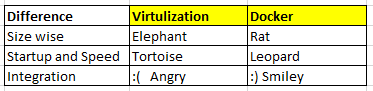
Docker helps container programming that is useful for the team who needs to begin and do the exploring container-based apps and solutions.
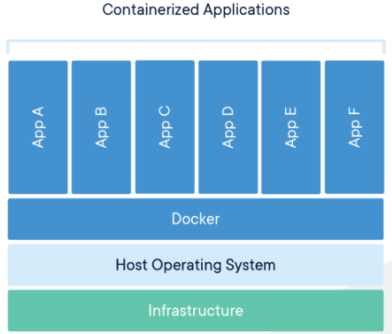
Image source: www.docker.comUsing container based system we can package Software into Units for Development, Shipment and Deployment easily.
Kubernetes
Kubernetes is open-source system for auto deployment, containerized applications management and scaling. Using Kubernetes one can groups containers to make an apps into logical units for easy discovery and management. It scales without increasing your Operation Team plus Its open source gives flexibility to you to work with cloud, on-premises, or hybrid infrastructure and manage workloads to where it matters to you.
Kubernetes Features
Service discovery and load balancing
Batch execution
Automatic binpacking
Storage orchestration
Self-healing
Automated rollouts and rollbacks
Horizontal scaling
Secret and configuration management
Puppet
Puppet is one of the most popular configuration management tool for automate the repetitive deployment tasks and provisioning the system. It is an open source and built on Ruby, using that we can manage complex infrastructure operation. It has Master-Slave or we can say, client-server model, where one machine in any cluster acts as puppet master and the other acts as puppet slave on nodes. So that we can automate an individual pain point like managing Operating Layer, Networking, application, and Middleware and see the instant results.
Chef
Chef is configuration management tool. Configuration management means to entire network, software, peoples, Process, and users everything will be maintained by a tool. Chef is automation platform that configures and manage your infrastructure. Using Chef, we can define services in one server and shared to N number of servers. By using SSH key we can share information in a number of servers. It is passwordless authentication key. Chef manages 3 components :
Server : The Chef server holds the configuration data for each and every node registered with it.
Workstation : A workstation basically holds the local chef repository.
Node : A node is a client that is registered with chef server. It has an agent known as chef-client.
Ansible
Ansible generally use for automates software configuration management and application deployment, It Manages Both infrastructure whether it is on-premises or in the cloud. It turns your infrastructure as code i.e. your computing environment has some of the same attributes as your application, your infrastructure is versionable. Repeatable and testable. You can save the huge overhead of Infrastructure setup using Ansible. Compare to other tools which have complicated setup, Ansible is easy to set up and easy to use plus it is Agentless, Relies on SSH, And work on push mechanism.
Nagios
After releasing your product in the market it is important for the Operation team to constantly analyse the data and using that continuously improve the process. Here Nagios comes into the picture, it is an open source application written in C language, that monitors your Servers, Networks, and application. It has alerting services for servers, switches, applications and services so helpful for organizations to make better business decisions with infrastructure monitoring, Flow analysis, and data collection and use that they can resolve infrastructure problems before they impact on business.
Shippable
Shippable is another famous tool for Continuous Delivery, using that you can Ship code faster with an "Assembly Lines" platform for your applications and helps the team to easily achieve Continuous Delivery by automating CI and DevOps activities. The team can collaborate works by creating end-to-end workflows with toolchain collaboration, optimizing practices by using build images which is ready to use that supports all popular languages, tools and services. It is very secure and also provides the statistics for analysis that tells you where the loophole is so you can learn, Adapt and improve.
Summary
This are just a basic introduction of tools using which you can automate your development and delivery lifecycle of a project, you have to choose best tools as per your project need. So, let’s be a part of Revolution and start learning DevOps tools. Your feedback is very important to us so kindly drop a message in the comment box and if you like this article then kindly like and share this article. You can also consider doing our Azure DevOps Course from Scholarhat to upskill your career.
FAQs
Q1. What is the tool of DevOps?
- Jenkins for continuous integration
- Docker for containerization
- Ansible for configuration management
Q2. What are some popular DevOps tools?
Q3. How do DevOps tools contribute to Agile development?
Q4. What are the benefits of using DevOps tools?
- Increase in automation
- Quicker delivery of software
- Collaboration between development and operations teams
- Continuous Integration
Take our free devops skill challenge to evaluate your skill

In less than 5 minutes, with our skill challenge, you can identify your knowledge gaps and strengths in a given skill.