Difference between Inner Join and Equi Join and Natural Join
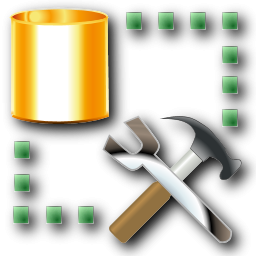
SQL Server Course
Inner Join vs Equi Join vs Natural Join: An Overview
SQL Join clause retrieves data from two or more database tables based on specific logical conditions or the connection between the tables. In this SQL Server tutorial, we are going to discuss the differences between Inner Join, Equi Join, and Natural Join.
If you think, you still aren't good with the Joins concepts, refer to Different Types of SQL Joins.
1. Inner Join
This is the most used join in the SQL. Inner Join is the by default join in MySQL. Hence, if you write JOIN it is the same as INNER JOIN. This join returns only those records/rows that match/exist in both the database tables.
How Does Inner Join Work?
This join returns only those records/rows that match/exist in both the database tables including the common column. From the above figure, we can clearly say that Inner Joins returns only the matching results from Table 1 and Table 2. This join joins two tables based on the column explicitly specified in the ON clause.
Read More: SQL Server Interview Questions and Answers
Syntax of Inner Join
SELECT column_name(s)
FROM table1
INNER JOIN table2
ON table1.column_name = table2.column_name;
Inner Join Example
Below is a simple example showing the use of joins where the tables "tblDept" and "tblEmp" are being joined based on the DeptId column.
SELECT * FROM tblEmp JOIN tblDept
ON tblEmp.DeptID = tblDept.DeptID;
Inner Join Output
In the join condition, you can also use other operators like <,>,<>.
Read More: Basics of SQL Commands
Use Cases of Inner Join
- Combining Related Data: Inner join is used to retrieve data from multiple tables based on a related column or set of columns.
- Querying Related Entities: This is often used to query related entities in a relational database.
- Filtering Data: Inner join can filter data based on specific criteria.
- Performing Calculations: Inner join lets you perform calculations and aggregations across multiple related tables.
- Enforcing Referential Integrity: It does this by ensuring that only rows with matching values in the join columns are included in the result set.
2. Equi Join
Equi join is a special type of join also known as simple join in which we use only an equality operator("="). Hence, when you make a query for join using the equality operator, such a join query comes under Equi join.
How Does Equi Join Work?
The equi join creates a JOIN for equality or matching of the single or multiple column values of the relative tables. Apart from that, the equi join also creates the JOIN by using JOIN along with the ON clause and then providing the names of the columns with their relative tables to check equality using the equal operator.
Equijoin is a classified type of inner join that returns output by performing joining operations from two tables based on the common column that exists in them. The resultant result can have repeated column names.
Syntax of Equi Join
SELECT column_name (s)
FROM table_name1, table_name2, ...., table_nameN
WHERE table_name1.column_name = table_name2.column_name;
OR
SELECT (column_list | *)
FROM table_name1
JOIN table_name2
ON table_name1.column_name = table_name2.column_name;
Equi Join Example
Below is a simple example of equi having the use of ON condition.
SELECT * FROM tblEmp JOIN tblDept
ON tblEmp.DeptID = tblDept.DeptID;
--Using Clause is not supported by SQL Server
--Oracle and MySQL Query
SELECT * FROM tblEmp INNER JOIN tblDept USING(DeptID)
Equi Join Output
Note
- Inner join can have equality (=) and other operators (like <,>,<>) in the join condition.
- Equi join only has an equality (=) operator in the join condition.
- Equi join can be an Inner join, Left Outer Join or Right Outer join.
- The USING clause is not supported by SQL Server and Sybase. This clause is supported by Oracle and MySQL.
Use Cases of Equi Join
- Retrieving Related Data: Equi join is used to retrieve data from multiple tables having a common key or relationship.
- Querying Many-to-One Relationships: Equi join is ideal for querying many-to-one relationships between tables.
- Filtering Data Based on Relationships: Equi join allows you to filter data based on specific relationships between tables.
- Performing Joins Across Multiple Tables: Equi join can be extended to join more than two tables in a query.
- Calculating Aggregations: Equi join can be used to calculate aggregations across related tables.
3. Natural Join
A natural join is a type of equi join that occurs implicitly by comparing all the same name columns in both tables. The join result has only one column for each pair of equally named columns.
How Does Natural Join Work?
The Natural Join helps to join the two tables based on the same attribute name and the datatypes. The result of the JOIN table will contain all the attributes of both tables but keep only one copy of each common column accordingly. There is no need to specify the column names to join. An asterisk qualified by a table name (for example, Table_1.*) will be expanded to every column of that table that is not common.
Syntax of Natural Join
SELECT [column_names | *]
FROM table_name1
NATURAL JOIN table_name2;
Natural Join Example
Below is an example of a natural join. After using the Natual join, the result set will contain only one column for each pair of equally named columns. If there are no columns with the same names are found, then the result will be a "cross join".
--Run in Oracle and MySQL
SELECT * FROM tblEmp NATURAL JOIN tblDept
Natural Join Output
In the above join result, we have only one column "DeptID" for each pair of equally named columns.
Note
- In Natural join, you can't see what columns from both the tables will be used in the join. In Natural Join, you might not get the desired result that you are expecting.
- The natural join clause is not supported by SQL Server, it is supported by Oracle and MySQL.
References:http://support.microsoft.com/
Use Cases of Natural Join
- Joining Tables with Similar Structures: It simplifies the join operation by automatically matching columns based on their names.
- Retrieving Related Data: Natural join can be used to retrieve data from multiple tables that share common attributes.
- Querying Data Without Explicit Join Conditions: It automatically matches columns with the same name, making the query more concise and easier to write, especially for simple join operations.
- Reducing Query Complexity: Natural Join automatically determines the join conditions based on the column names, reducing the complexity of the query.
- Aggregating Data from Related Tables: Natural join can be used to aggregate data from related tables.
Difference between Natural Join, Equi Join, and Inner Join
| Natural Join | Equi Join | Inner Join |
| It joins the tables based on the same column names and their data types. | It joins the tables based on the equality or matching column values in the associated tables. | It joins the tables based on the column name specified in the ON clause explicitly. It returns only those rows that exist in both tables. |
| It always returns unique columns in the result set. | It can return all attributes of both tables along with duplicate columns that match the join condition. | It returns all the attributes of both tables along with duplicate columns that match the ON clause condition. |
| Syntax: SELECT [column_names | *] FROM table_name1 NATURAL JOIN table_name2; | Syntax: SELECT (column_list | *) FROM table_name1 JOIN table_name2 ON table_name1.column_name = table_name2.column_name; | Syntax: SELECT column_name(s) FROM table1 INNER JOIN table2 ON table1.column_name = table2.column_name; |
What do you think?
I hope you will enjoy the tips while playing with SQL Server. If you want to gain a practical understanding, you can enroll in our SQL Server Course.
Do you Know?
.NET is gaining popularity day by day, especially after the release of .NET 8. .NET 8 is not only a framework version but much more than that. It redefines the way software applications are built and deployed, enabling developers to meet the evolving demands of modern computing.
Therefore, if you want to upskill yourselves and stand out from others consider our following training programs on .NET.
- .NET Developer Training With Certification
- ASP.NET Core Certification Training
- ASP.NET Core Course
- .NET Solution Architect Certification Training
- Full-Stack .NET Developer Certification Training Program
- Advanced Full-Stack .NET Developer Certification Training
FAQs
Q1. Name the four types of joins in SQL.
- Inner Join
- Left Outer Join (or Left Join)
- Right Outer Join (or Right Join)
- Full Outer Join (or Full Join)
Q2. Can we join the table by itself? If Yes, how?
Q3. What is the difference between join and inner join?
Q4. What are the basic types of joins?
Take our free sqlserver skill challenge to evaluate your skill

In less than 5 minutes, with our skill challenge, you can identify your knowledge gaps and strengths in a given skill.





