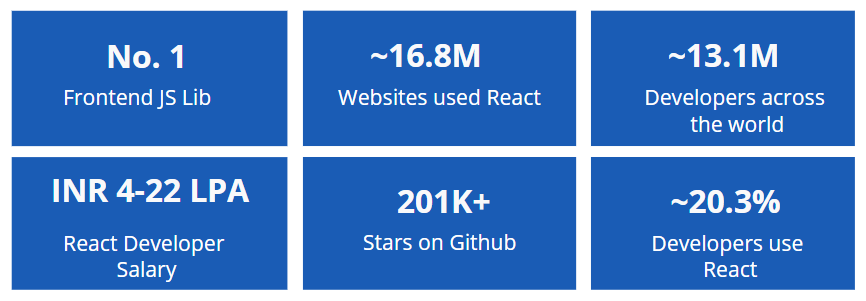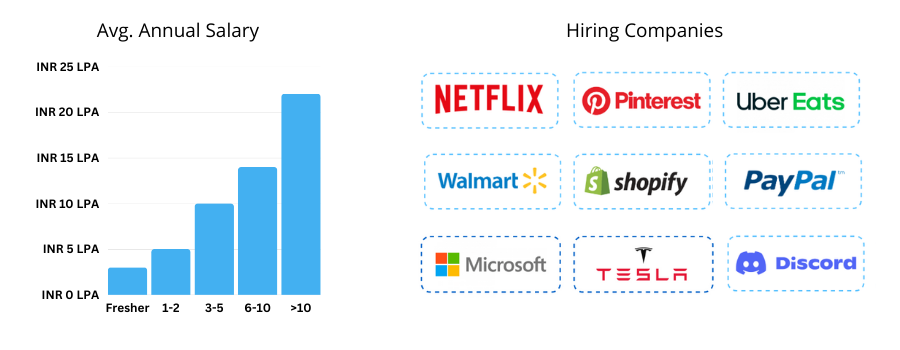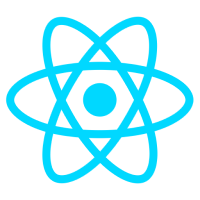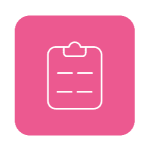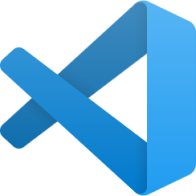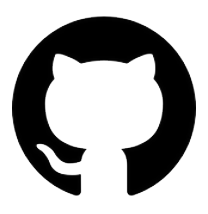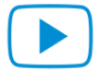JavaScript and ES6
- Understanding JavaScript
- Understanding ES6
- JavaScript Data Types – Primitive & Non-Primitive
- Naming a variable
- Number Mathematics
var, let and const
- Using var
- Using let
- Using const
Functions and Arrow Function
- Different types of Functions
- Named Function
- Anonymous Function
- Arrow Function
- Anonymous Function vs. Arrow Function
Objects and Constructor Function
- Creating Object
- Literal Object
- Primitive types as Objects
- Constructor Function
Class and Methods
- ES6 Class
- Class Members
- Templated String


 4.7/5
4.7/5