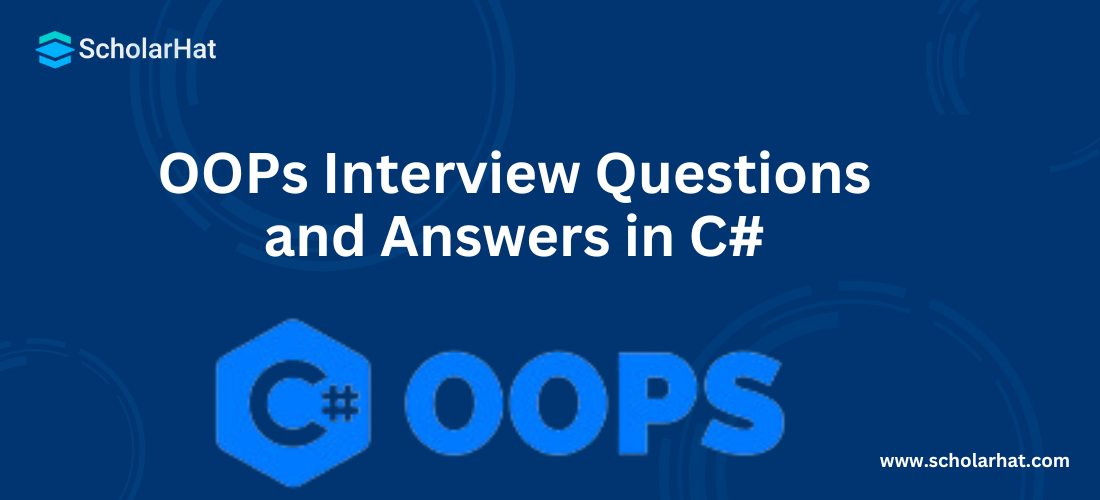21
meiOOPs Interview Questions and Answers in C#
OOPs Interview Questions in C#: An Overview
Are you a C#or a .NET developer preparing for your next big interview? Do you want to clear your OOPs concepts in C#? If yes, this C# tutorial is there for you to provide a comprehensive guide on the most sought-after OOP interview questions and answers in C#. From basic OOP concepts like classes and objects in C# to tricky scenarios like abstraction in C#, these questions and in-depth answers will help you build a strong foundation and impress your interviewer.
You're welcome to share your past interview questions and experiences in our comment section. We'll be happy to answer any unanswered or difficult questions you might have come across.
Basic OOPs in C# Interview Questions and Answers for Freshers
1. What are the four fundamental principles of Object-Oriented Programming (OOP) in C#?

- Encapsulation: Encapsulation helps to wrap up the functions and data together in a single unit. By privatizing the scope of the data members it can be achieved. This particular feature makes the program inaccessible to the outside world.
- Inheritance: It allows one class to inherit the attributes and functions of another. This helps to promote code reusability and maintainability by allowing new classes (derived classes) to reuse the functionality of existing classes without modifying them.
- Polymorphism: It means the ability to take more than one form. This property makes the same entities such as functions, and operators perform differently in different scenarios.
- Abstraction: It means providing only the essential details to the outside world and hiding the internal details, i.e., hiding the background details or implementation.
2. What is an object?
An object is a real-world entity having a particular behavior and a state. It can be physical or logical. An object is an instance of a class and memory is allocated only when an object of the class is created.
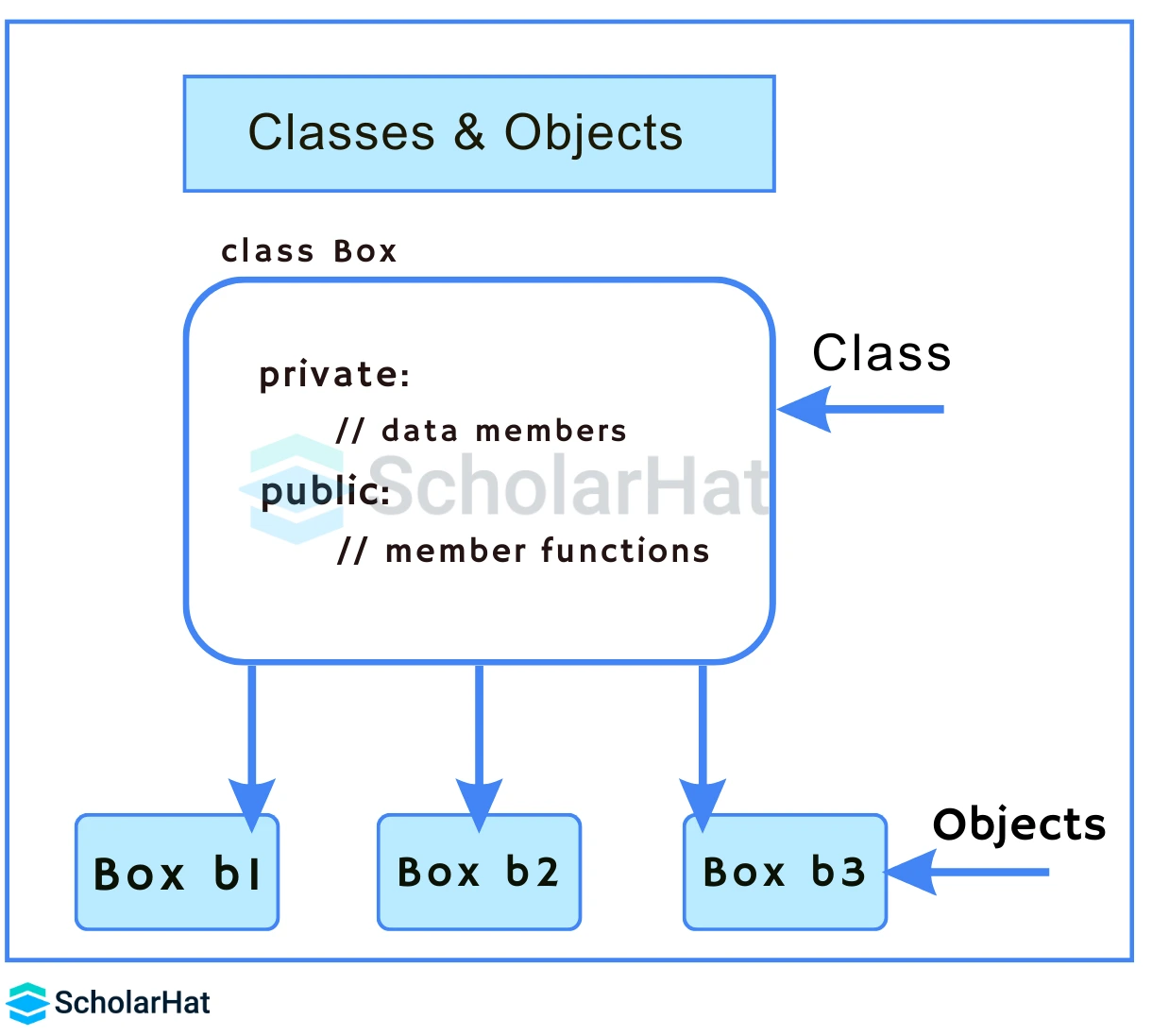
2. What are classes in C#?
The Class is a collection of objects. It is like a blueprint for an object. It is the foundational element of object-oriented programming. An instance of a class is created for accessing its data types and member functions.
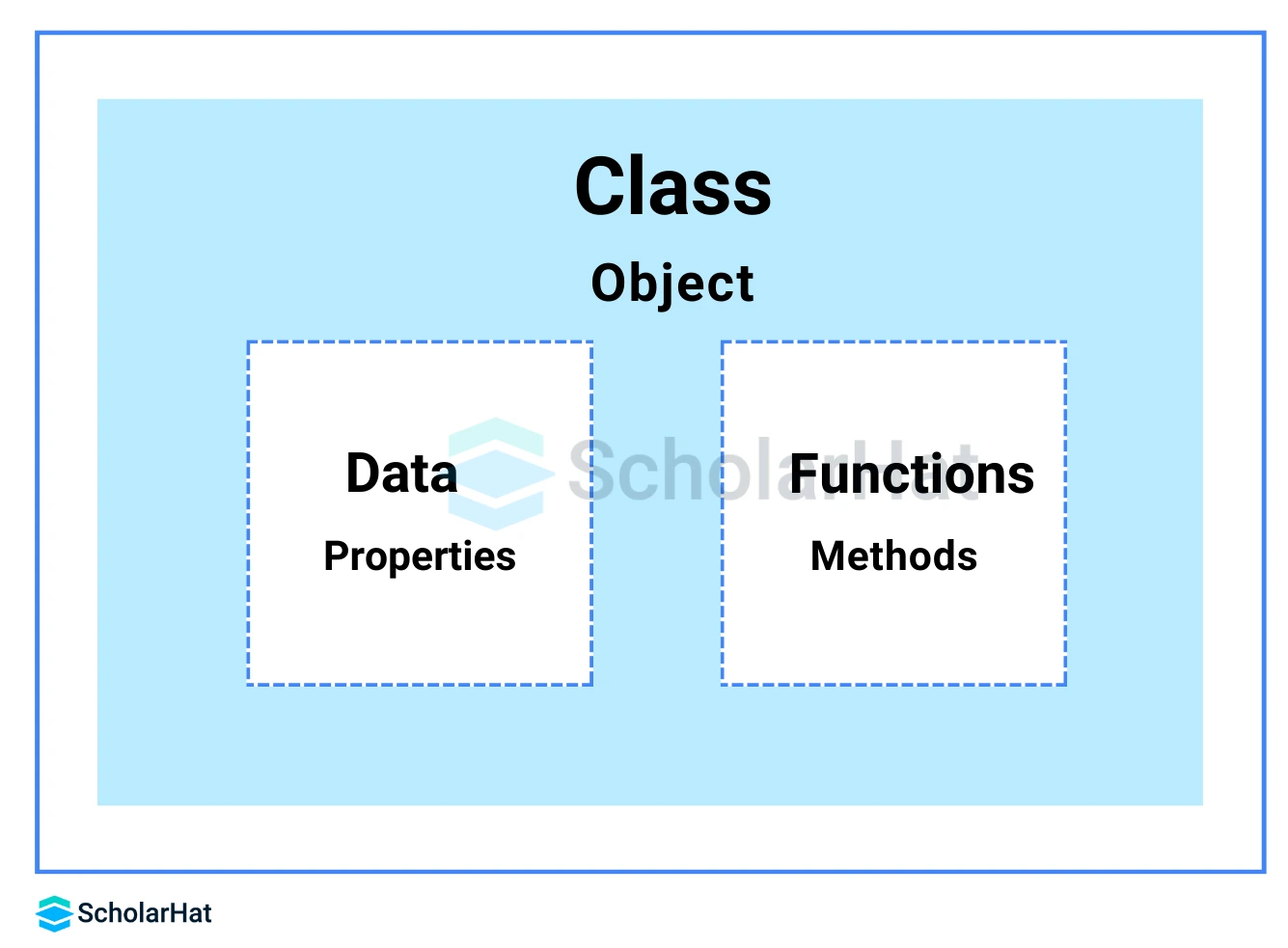
Read More: Objects and Classes in C#: Examples and Differences
4. What are access modifiers in C#? What are their types?
Access modifiers in C# control the visibility and accessibility of classes, methods, and variables. They define who can access and interact with these members, providing security and encapsulation in object-oriented programming, with options like public, private, protected, internal, and more.
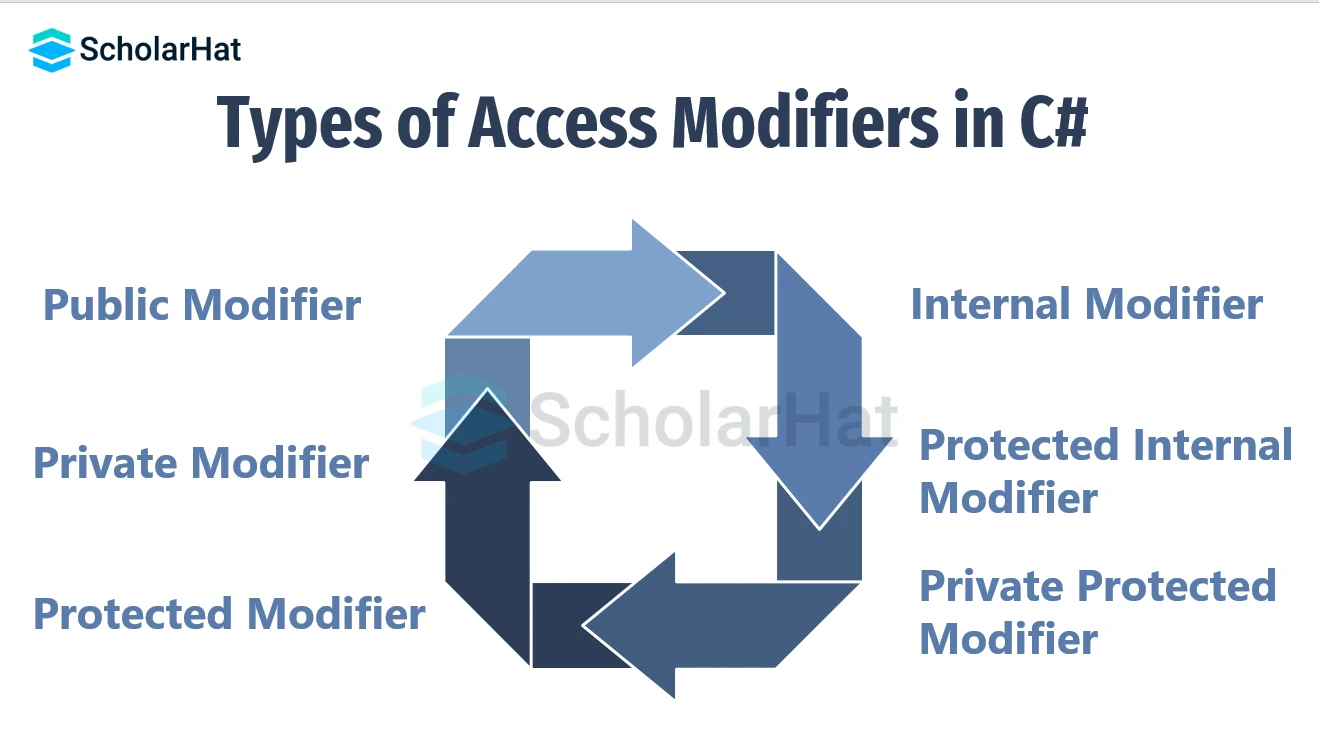
In C#, there are 6 different types of Access Modifiers:
- Public
- Private
- Protected
- Internal
- Protected internal modifier
- Private protected
5. Explain the types of Access Modifiers in C#.
- public: In C#, the 'public' access modifier allows classes, methods, and variables to be accessed from any part of the program, making them widely accessible. It promotes encapsulation and facilitates interaction between different components, enabling seamless communication in object-oriented programming.
Example
public class MyClass { public int rollno; } - private: The access is available to the containing class or types derived from the containing class within the current project.
Example
class MyClass { private int rollno; } - protected: It restricts member accessibility within the defining class and its derived classes.
Example
class MyClass { protected int rollno; } - internal: It restricts the access of a member within its own assembly.
Example
class MyClass { internal int rollno; } - protected internal: Members declared as protected internal are accessible within the same assembly and any derived classes, even if they are defined in a different assembly. This access modifier combines the functionality of both protected and internal.
Example
class MyClass { protected internal int rollno; } - private protected: The access is available to the containing class or types derived from the containing class within the current project in an assembly.
Example
class MyClass { protected internal int rollno; }
Read More: Access Modifiers in C#
6. What is inheritance in C#?
Inheritance in object-oriented programming (OOP) allows one class to inherit the attributes and functions of another. The class that inherits the properties is known as the child class/derived class and the main class is called the parent class/base class. This means that the derived class can use all of the base class's members as well as add its own. Because it reduces the need to duplicate code for comparable classes, inheritance promotes code reusability and maintainability.
Inheritance is an is-a relationship. We can use inheritance only if there is an is-a relationship between two classes.
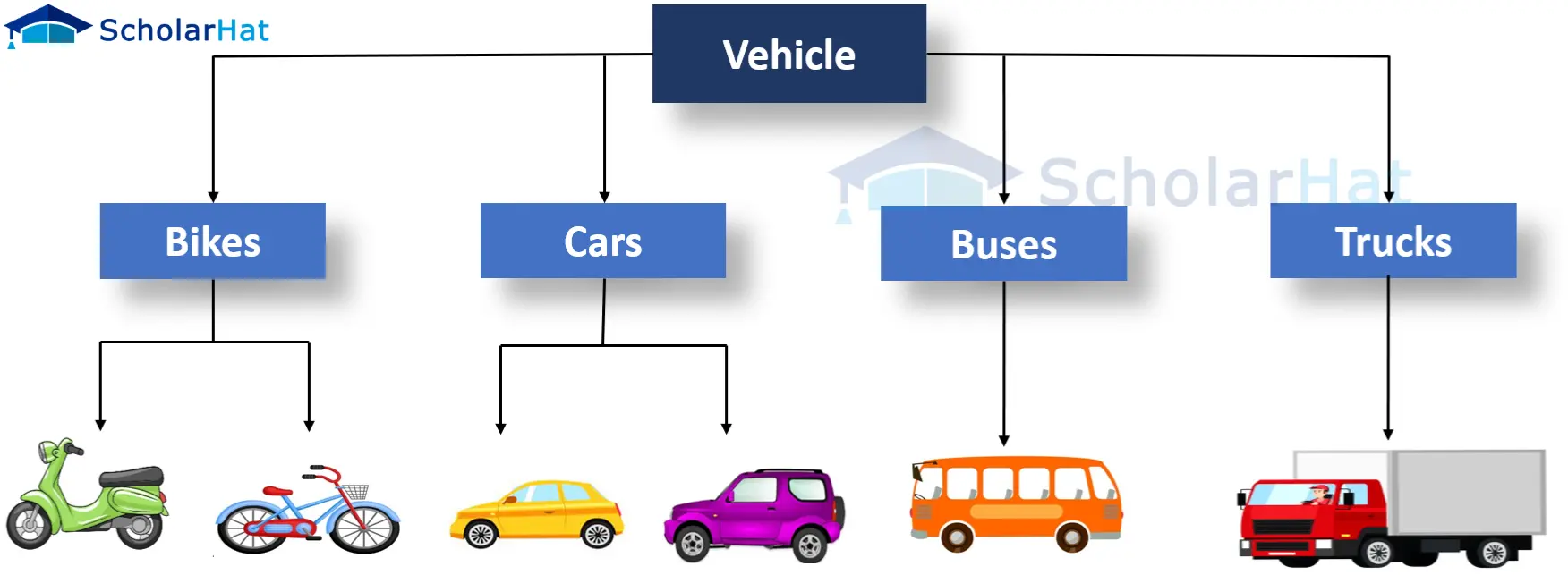
In the above figure:
- A car is a Vehicle
- A bus is a Vehicle
- A truck is a Vehicle
- A bike is a Vehicle
Here, the Car class can inherit from the Vehicle class, the bus class can inherit from the Vehicle class, and so on.
Read More: What is Inheritance in Java
7. What is a constructor in C#?
A constructor is a special member function invoked automatically when an object of a class is created. It is generally used to initialize the data members of the new object. They are also used to run a default code when an object is created. The constructor has the same name as the class and does not return any value.
MyClass obj = new MyClass();
In the above code, the method called after the “new” keyword - MyClass(), is the constructor of this class. This will help to instantiate the data members and methods and assign them to the object obj.
8. What are the types of constructors in C#?

- Default Constructor: If we have not defined a constructor in our class, then the C# will automatically create a default constructor with an empty code and no parameters. Here, all the numeric fields are initialized to 0, whereas string and object are initialized as null.
Example
using System; namespace Constructor { class Program { int x; static void Main(string[] args) { // call default constructor Program p = new Program(); Console.WriteLine("Default value of x: " + p.x); Console.ReadLine(); } } }Here, C# automatically creates a default constructor. The default constructor initializes any uninitialized variable with the default value.
Output
Default value of a: 0 - Parameterized Constructor: A constructor is considered parameterized if it accepts at least one parameter. Each instance of the class may have a different initialization value.
Example
// C# Program to illustrate calling of parameterized constructor. using System; namespace ParameterizedConstructorExample { class Scholar { // data members of the class. String name; int id; // parameterized constructor would // initialized data members with // the values of passed arguments // while object of that class created. Scholar(String name, int id) { this.name = name; this.id = id; } // Main Method public static void Main() { // This will invoke parameterized // constructor. Scholar scholar1 = new Scholar("DNT", 1); Console.WriteLine("ScholarName = " + scholar1.name + " and ScholarId = " + scholar1.id); } } }This C# code defines a Scholar class with a parameterized constructor. It creates an object scholar1, initializes its name and id, and then prints the values.
Output
ScholarName = DNT and ScholarId = 1 - Private Constructor: A constructor is referred to as a private constructor if it was created with the private specifier. This class cannot be derived from by any other classes, nor can an instance of this class be created.
Example
using System; namespace Constructor { class Program { // private constructor private Program () { Console.WriteLine("Private Constructor"); } } class Testing { static void Main(string[] args) { // call private constructor Program p = new Program(); Console.ReadLine(); } } }Output
HelloWorld.cs(18,19): error CS0122: `Constructor.Program.Program()' is inaccessible due to its protection level HelloWorld.cs(8,12): (Location of the symbol related to previous error) - Static Constructor: We use the static keyword to create a static constructor. Static constructors are designed to be used just once to initialize static class fields or data. We can have only one static constructor in a class. It cannot have any parameters or access modifiers.
Example
using System; namespace Constructor { class Program { // static constructor static Program() { Console.WriteLine("Static Constructor"); } // parameterless constructor Program() { Console.WriteLine("Default Constructor"); } static void Main(string[] args) { // call parameterless constructor Program p1 = new Program(); // call parameterless constructor again Program p2 = new Program(); Console.ReadLine(); } } }We cannot call a static constructor directly. However, when we call a regular constructor, the static constructor gets called automatically.
Output
Static Constructor Default Constructor Default Constructor - Copy Constructor: We use a copy constructor to create an object by copying data from another object.
Example
using System; namespace Constructor { class Car { string brand; // constructor Car (string theBrand) { brand = theBrand; } // copy constructor Car(Car c1) { brand = c1.brand; } static void Main(string[] args) { // call constructor Car car1 = new Car("Safari"); Console.WriteLine("Brand of car1: " + car1.brand); // call the copy constructor Car car2 = new Car(car1); Console.WriteLine("Brand of car2: " + car2.brand); Console.ReadLine(); } } }Inside the copy constructor, we have assigned the value of the brand for the car1 object to the brand variable for the car2 object. Hence, both objects have the same value of the brand.
Output
Brand of car1: Safari Brand of car2: Safari
Read More: C# Constructor
9. Explain the concept of static members in C#.
Static members in C# are class-level members that belong to the class itself rather than to individual instances of the class. Static members are shared among all instances of a class, and they can be accessed directly using the class name without creating an instance of the class.
Static members include:
- Static fields: Class-level variables that hold data shared among all instances of the class.
- Static properties: Class-level properties that allow you to control the access to static fields.
- Static methods: Class-level methods that can be called without creating an instance of the class. They can only access static members of the class.
10. Can you create an object of class with a private constructor in C#?
No, an object of a class having a private constructor can not be instantiated from outside of the class.
11. What is the difference between Struct and Class in C#?
| Category | Struct | Class |
| Type | It is a value type | It is of reference type |
| Inherits from | It inherits from System.Value type | It inherits from System.Object type |
| Used for | Usually used for smaller amounts of data | Usually used for large amounts of data |
| Inherited to | It can not be inherited from other types | It can be inherited to other class |
| Abstract | It can not be abstract | It can be abstract type |
| New keyword | No need to create the object with the new keyword | Can not use an object of a class by using the new keyword |
| Default constructor | Do not have permission to create any default constructor | You can create a default constructor |
12. In which conditions can we use static methods or properties in C#?
- The member does not depend on the state of an object and can be shared among all objects of the class.
- The member represents a utility function or a helper method that does not require access to instance-specific data.
- You want to provide a global point of access for a certain functionality or value that should be consistent across all instances of the class.
13. Explain the structure of a method in C#.
A method in C# is a block of code within a class or a struct that performs a specific task or operation. Methods are defined with a method signature, which includes the method name, return type, parameters, and access modifiers. They encapsulate logic and can be called to execute their functionality.

Syntax
access_modifier returnType methodName() {
// method body
}
Here,
- access_modifier: Defines the visibility (public, private, etc.) of the method.
- returnType: Specifies the data type the method returns or 'void' for no return.
- methodName: Unique identifier for the method.
- parameters: Input values the method accepts (optional).
- body: contains the method's code logic enclosed in curly braces {}.
Read More: Methods in C#
14. Can we create multiple objects from the same class? How?
Yes, we can create multiple objects from the same class in C#.
Example illustrating multiple object creation from the same class in C#
namespace ClassObjects {
class Employee {
string department;
static void Main(string[] args) {
// create Employee object
Employee sourav = new Employee();
// set department for sourav
sourav.department = "SEO";
Console.WriteLine("Sourav: " + sourav.department);
// create second object of Employee
Employee sakshi = new Employee();
// set department for sakshi
sakshi.department = "all rounder";
Console.WriteLine("Sakshi: " + sakshi.department);
Console.ReadLine();
}
}
}
In the above code, we have created two objects: sourav and sakshi from the Employee class. You can observe both the objects have their own version of the department field with different values.
Output
Sourav: SEO
Sakshi: all rounder
15. Explain method overloading in C#.
Method overloading in C# allows defining multiple methods with the same name in the same class but with different parameters. These methods perform similar tasks but can accept different types or numbers of parameters, enabling flexibility and enhancing code readability and reusability. Overloaded methods may have the same or different return types, but they must have different parameters.
Example
using System;
namespace MethodOverload {
class Program {
// method with one parameter
void display(int x) {
Console.WriteLine("Arguments: " + x);
}
// method with two parameters
void display(int x, int y) {
Console.WriteLine("Arguments: " + x + " and " + y);
}
static void Main(string[] args) {
Program p1 = new Program();
p1.display(550);
p1.display(550, 200);
Console.ReadLine();
}
}
}
In the above code, we have overloaded the display() method.
- one method has one parameter
- another has two parameters
Read More: Method Overloading in C#
16. What do you understand by variable scope in C#?
The scope of a variable refers to the part of the program where that variable is accessible.
There are three types of scope of a variable in C#:
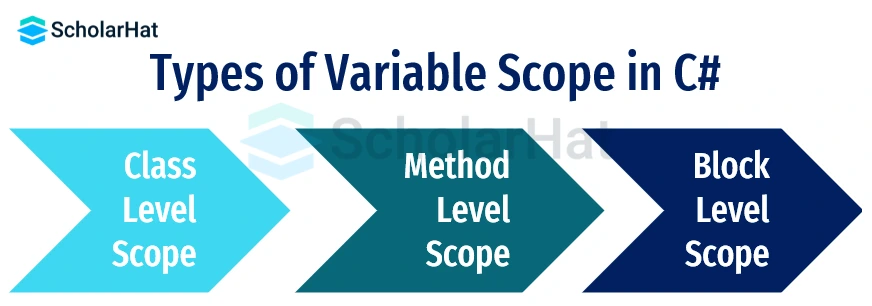
17. Explain the types of variable scope in C#.
- Class Level: It refers to the visibility and accessibility of variables and methods within a class. Class-level variables are known as fields and are declared outside of methods, constructors, and blocks of the class.
Example
using System; namespace VariableScope { class Program { // class level variable string str = "Class Level variable"; public void display() { Console.WriteLine(str); } static void Main(string[] args) { Program p = new Program(); p.display(); Console.ReadLine(); } } }Output
Class Level variable - Method Level: Variables declared within a method are accessible only within that method.
Example
using System; namespace VariableScope { class Program { public void display() { string str = "inside method"; // accessing method level variable Console.WriteLine(str); } static void Main(string[] args) { Program p = new Program(); p.display(); Console.ReadLine(); } } }In the above code, we have created the str variable and accessed it within the same method display(). Hence, the code runs without any error.
Output
inside method - Block Level: It refers to the visibility and accessibility of variables within a specific block of code(for loop, while loop, if..else).
Example
using System; namespace VariableScope { class Program { public void display() { for(int i=0;i<=3;i++) { Console.WriteLine(i); } } static void Main(string[] args) { Program p = new Program(); p.display(); Console.ReadLine(); } } }In the above program, we have initialized a block-level variable i inside the for loop. Therefore it's accessible only within the for loop block.
Output
0 1 2 3
Read More: Scope of Variables in C#
18. What is this keyword in C#?
In C#, this keyword refers to the current instance of a class.
Example
using System;
namespace ThisKeyword {
class This {
int number;
This(int number) {
// this.num refers to the instance field
this.number = number;
Console.WriteLine("object of this: " + this);
}
static void Main(string[] args) {
This t = new This(4);
Console.WriteLine("object of t: " + t);
Console.ReadLine();
}
}
}
In the above code, there's an object named t of the class This. We have printed the name of the object t and this keyword of the class. We can see the name of both t and this is the same. This is because this keyword refers to the current instance of the class which is t.
Output
object of this: ThisKeyword.This
object of t: ThisKeyword.This
19. What is a destructor?
- A Destructor is automatically invoked when an object is finally destroyed.
- The name of the Destructor is the same as the class and prefixed with a tilde (~).
- A Destructor is used to free the dynamically allocated memory and release the resources.
20. Can “this” be used in a static method?
A static method does not need the creation of an object. In other words, static methods do not belong to a particular object. Their existence is independent of the creation of the object.
Whereas, “this” keyword always points to a reference or instance of a class. As there is no object in the static method, therefore, “ this “ keyword can't be used in a static method.
Intermediate C# OOPs Interview Questions and Answers
21. Differentiate static and const in C#.
| static | const |
| Declared using the static keyword | Declared using the const keyword. By default, a const is static and cannot be changed |
| Classes, constructors, methods, variables, properties, events, and operators can be static. The struct, indexers, enum, destructors, or finalizers cannot be static. | Only the class-level fields or variables can be constant |
| Static members can only be accessed within the static methods. The non-static methods cannot access static members. | The constant fields must be initialized at the time of declaration. Therefore, const variables are used for compile-time constants |
| The value of the static members can be modified using ClassName.StaticMemberName | Constant variables cannot be modified after the declaration |
| Static members can be accessed using ClassName.StaticMemberName, but cannot be accessed using object. | Const members can be accessed using ClassName.ConstVariableName, but cannot be accessed using the object |
22. What are abstract classes in C#?
Abstract classes in C# are classes that cannot be instantiated, and they are meant to be inherited by other classes. They are used to provide a common definition of a base class that can be shared by multiple derived classes. We use the abstract keyword to create an abstract class.
Abstract classes can have abstract and non-abstract methods and properties. Derived classes must provide an implementation for these abstract members.
abstract class Program {
// abstract method
public abstract void display1();
// non-abstract method
public void display2() {
Console.WriteLine("Non abstract method");
}
}
Read More: Abstract Class in C#
23. Elaborate abstraction in C#.
Abstraction means providing only the essential details to the outside world and hiding the internal details, i.e., hiding the background details or implementation. Abstraction is a programming technique that depends on the separation of the interface and implementation details of the program.
The abstract classes are used to achieve abstraction in C#.
Example
using System;
public abstract class Shape
{
// Abstract method to calculate area
public abstract double CalculateArea();
// Concrete method
public void PrintDetails()
{
Console.WriteLine("This is a shape.");
}
}
// Concrete class implementing the Shape abstract class
public class Rectangle : Shape
{
public double Width { get; set; }
public double Height { get; set; }
// Implementing the abstract method to calculate area
public override double CalculateArea()
{
return Width * Height;
}
}
// Interface example
public interface IAnimal
{
// Interface method
void MakeSound();
}
// Concrete class implementing the IAnimal interface
public class Dog : IAnimal
{
// Implementing the interface method
public void MakeSound()
{
Console.WriteLine("Woof!");
}
}
// Another concrete class implementing the IAnimal interface
public class Cat : IAnimal
{
// Implementing the interface method
public void MakeSound()
{
Console.WriteLine("Meow!");
}
}
class Program
{
static void Main(string[] args)
{
// Using abstraction through abstract class
Shape rectangle = new Rectangle();
rectangle.PrintDetails();
((Rectangle)rectangle).Width = 5;
((Rectangle)rectangle).Height = 3;
Console.WriteLine("Area of rectangle: " + rectangle.CalculateArea());
// Using abstraction through interface
IAnimal dog = new Dog();
dog.MakeSound(); // Outputs: Woof!
IAnimal cat = new Cat();
cat.MakeSound(); // Outputs: Meow!
}
}
- The Shape abstract class defines a common behavior CalculateArea() which must be implemented by concrete shapes. It also contains a concrete method PrintDetails().
- The Rectangle class inherits from Shape and provides a concrete implementation of CalculateArea().
- The IAnimal interface defines a common behavior MakeSound() that must be implemented by classes representing different animals.
- The Dog and Cat classes implement the IAnimal interface with their sound implementations.
Output
This is a shape.
Area of rectangle: 15
Woof!
Meow!
Read More: C# Class Abstraction
24. What is the difference between Abstraction and Encapsulation in C#?
| Encapsulation | Abstraction |
| Encapsulation is the process or method of containing the information in a single unit and providing this single unit to the user. | Abstraction is the process or method of gaining information |
| Main feature: Data hiding. It is a common practice to add data hiding in any real-world product to protect it from the external world. In OOPs, this is done through specific access modifiers | Main feature: reduce complexity, promote maintainability, and also provide a clear separation between the interface and its concrete implementation |
| problems are solved at the implementation level. | problems are solved at the design or interface level |
| It is a method to hide the data in a single entity or unit along with a method to protect information from outside | It is the method of hiding the unwanted information |
| encapsulation can be implemented using access modifiers i.e. private, protected, and public | We can implement abstraction using abstract classes and interfaces |
| implementation complexities are hidden using abstract classes and interfaces | the data is hidden using methods of getters and setters |
| the objects that result in encapsulation need not be abstracted | The objects that help to perform abstraction are encapsulated |
| Encapsulation hides data and the user cannot access the same directly | Abstraction provides access to specific parts of data |
| Encapsulation focus is on “How” it should be done | Abstraction focus is on “what” should be done |
25. Throw light on the base keyword in C#.
- The base keyword is used to access members of the base class from within a derived class.
- Call a method on the base class that has been overridden by another method.
- Specify which base-class constructor should be called when creating instances of the derived class.
- It is an error to use the base keyword from within a static method.
26. What is an interface?
In C#, an interface is similar to an abstract class. However, unlike abstract classes, all methods of an interface are fully abstract. We need to use the interface keyword to create an interface.
Example
interface IShapes {
// method without body
void calculateArea();
}
In the above code,
- IShapes is the name of the interface.
- By convention, the interface starts with I so that we can identify it just by seeing its name.
- We cannot use access modifiers inside an interface.
- All members of an interface are public by default.
- An interface doesn't allow fields.
We cannot create objects of an interface. To use an interface, other classes must implement it.
27. Mention some advantages of interfaces in C#.
- Multiple Inheritance-like behavior: C# does not support multiple inheritance for classes, but a class can implement multiple interfaces. This allows a class to inherit behavior from multiple sources, promoting code reuse and flexibility in class design.
- Loose Coupling: Interfaces facilitate loose coupling between classes. By programming against interfaces rather than concrete classes, you can easily change the implementation details without affecting the client code that relies on the interface.
- Code Extensibility: Interfaces allow you to add new functionality to existing classes without modifying their source code. You can create new interfaces and implement them in the existing classes, enhancing the capabilities of those classes.
- Abstraction: Similar to abstract classes, interfaces help us to achieve abstraction in C#.
28. What differentiates an abstract class from an interface in C#?
| Abstract Class | Interface |
| It contains both declaration and implementation parts. | It contains only the declaration of methods, properties, events, or indexers. Since C# 8, default implementations can also be included in interfaces. |
| Multiple inheritance is not achieved by abstract class | Multiple inheritance is achieved by interface. |
| It contains constructor | It does not contain constructors |
| It can contain static members | It does not contain static members |
| It can contain different types of access modifiers like public, private, protected, etc. | It only contains a public access modifier because everything in the interface is public |
| The performance of an abstract class is fast | The performance of the interface is slow because it requires time to search actual method in the corresponding class |
| It is used to implement the core identity of class | It is used to implement the peripheral abilities of a class |
| A class can only use one abstract class | A class can use multiple interface |
| Abstract class can contain methods, fields, constants, etc. | An interface can only contain methods, properties, indexers, and events. |
| It can be fully, partially, or not implemented. | It should be fully implemented |
| To declare an abstract class, the abstract keyword is used | To declare an interface, the interface keyword is used |
29. Are private class members inherited from the derived class?
Yes, the private members are also inherited in the derived class but we will not be able to access them.
30. What is polymorphism?
Polymorphism is made up of two words, poly means more than one and morphs means forms. So, polymorphism means the ability to take more than one form. This property makes the same entities such as functions, and operators perform differently in different scenarios. You can perform the same task in different ways.

In the given figure, a person when a student pays his bills. After completing his studies, the same person becomes a millionaire and pays bills of various types. Here the person is the same and his functions are also the same. The only difference is in the type of bills.
31. What are the different types of polymorphism in C#?
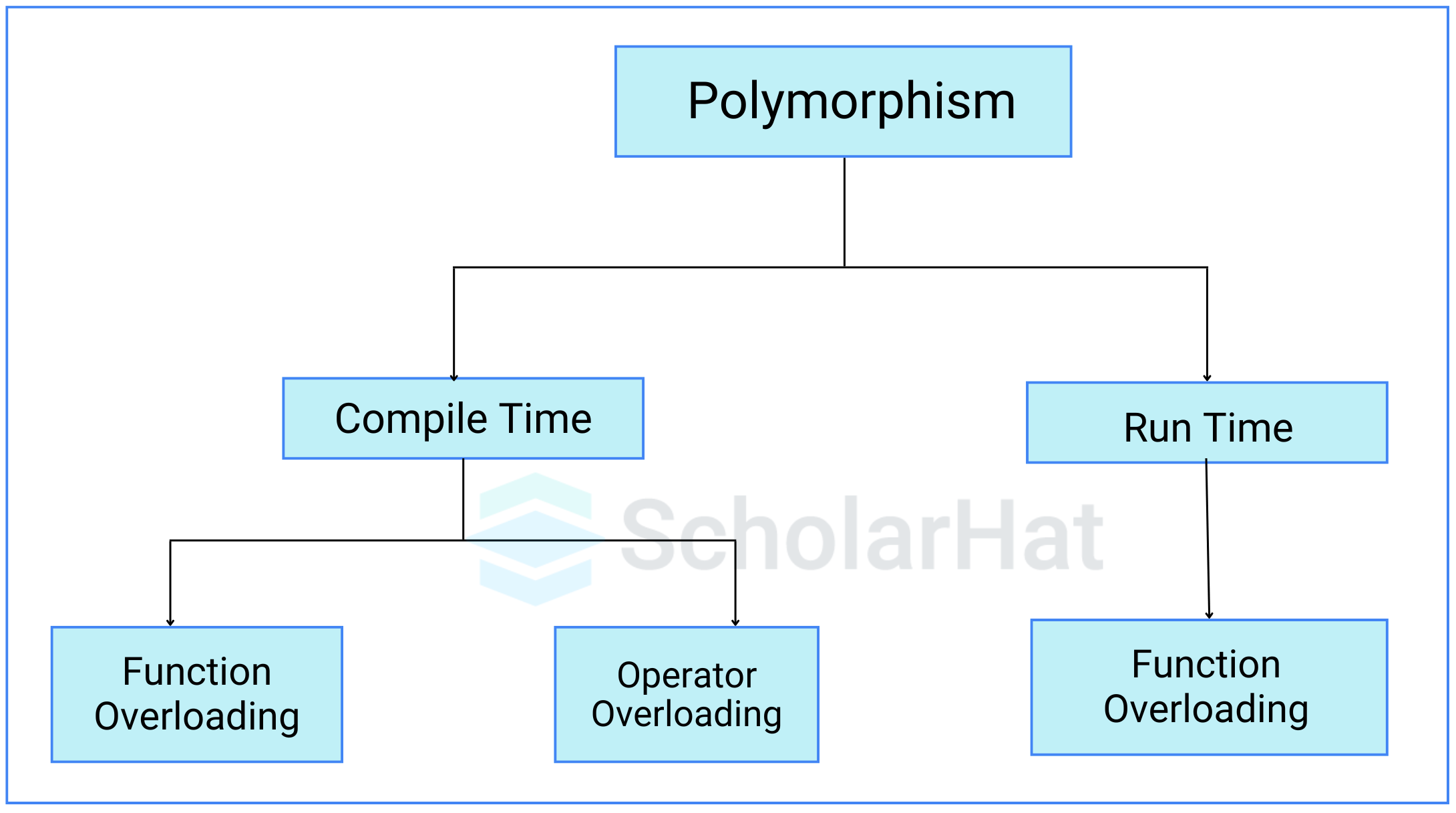
There are two types of polymorphism:
- Compile Time Polymorphism / Static Polymorphism: In this, the compiler at the compilation stage knows which functions to execute during the program execution. It matches the overloaded functions or operators with the number and type of parameters at the compile time.
The compiler performs compile-time polymorphism in two ways:
- Function Overloading: If two or more functions have the same name but different numbers and types of parameters, they are known as overloaded functions.
- Operator Overloading: It is function overloading, where different operator functions have the same symbol but different operands. And, depending on the operands, different operator functions are executed.
- Runtime Polymorphism: In this, the compiler at the compilation stage does not know the functions to execute during the program execution. The function call is not resolved during compilation, but it is resolved in the run time based on the object type. This is also known as dynamic binding or late binding. This is achieved through function overriding.
- When you redefine any base class method with the same signature i.e. same return type, number, and type of parameters in the derived class, it is known as function overriding.
32. Explain the method overriding in C#.
Overriding means changing the functionality of a method without changing the signature.
You can override a method in the base class by creating a similar method in the derived class. This can be done by using virtual/override keywords.
- virtual:allows the method to be overridden by the derived class
- override:indicates the method is overriding the method from the base class
Example
using System;
class Polygon
{
// method to render a shape
public virtual void render()
{
Console.WriteLine("Rendering Polygon...");
}
}
class Rectangle : Polygon
{
// overriding render() method
public override void render()
{
Console.WriteLine("Rendering Rectangle...");
}
}
class myProgram
{
public static void Main()
{
// obj1 is the object of Polygon class
Polygon obj1 = new Polygon();
// calls render() method of Polygon Superclass
obj1.render();
// here, obj1 is the object of derived class Rectangle
obj1 = new Rectangle();
// calls render() method of derived class Rectangle
obj1.render();
}
}
In the above example, we have created a superclass: Polygon, and a subclass: Rectangle. The Rectangle class is overriding the render() method of the base class, Polygon.
Output
Rendering Polygon...
Rendering Rectangle...
33. What is the use of a static constructor in C#?
- A static constructor is a special constructor that gets called before the first object of the class is created.
- It is used to initialize any static data or to perform a particular action that needs to be performed once only.
- The time of execution of the static constructor is not known. But, it is definitely before the first object creation – maybe at the time of loading assembly.
34. How is exception handling implemented in C#?
Exception handling in C# is a mechanism to handle runtime errors and gracefully recover from them or display meaningful error messages to the users. It can be implemented using try, catch, and finally blocks.
- try: The code that might throw an exception is placed inside the try block. If an exception occurs within the try block, the execution is transferred to the appropriate catch block.
- catch: The catch block is used to handle the exception that occurred in the try block. You can have multiple catch blocks to handle different types of exceptions.
- finally: This block contains code that must be executed regardless of whether an exception was thrown or not. It is typically used for cleanup tasks, such as closing file handles or database connections.
Example
using System;
class Program
{
static void Main(string[] args)
{
int result;
try
{
int num1 = 10;
int num2 = 0;
result = num1 / num2;
}
catch (DivideByZeroException ex)
{
Console.WriteLine("Error: Division by zero is not allowed.");
result = -1;
}
catch (Exception ex)
{
Console.WriteLine($"Error: {ex.Message}");
result = -1;
}
finally
{
Console.WriteLine("This line will be executed regardless of whether an exception was thrown or not.");
}
Console.WriteLine($"Result: {result}"); // Output: Result: -1
}
}
In this example, the code inside the try block attempts to divide by zero, which will throw a DivideByZeroException. The catch block handles this exception and displays a meaningful error message, while the finally block executes regardless of the exception.
Output
Error: Division by zero is not allowed.
This line will be executed regardless of whether an exception was thrown or not.
Result: -1
Read More: Errors and Exceptions Handling in C#
35. What is Implicit interface implementation?
This is the most regular or obvious way to implement members of an interface. Here you do not specify the interface name of the members and implement implicitly.
Example
using System;
// Define an interface
public interface IShape
{
void Draw(); // Interface method
}
// Define a class that implements the interface implicitly
public class Circle : IShape
{
// Implementation of the interface method
public void Draw()
{
Console.WriteLine("Drawing a circle");
}
}
class Program
{
static void Main(string[] args)
{
// Create an instance of the Circle class
Circle circle = new Circle();
// Call the Draw method through the interface reference
circle.Draw(); // Output: Drawing a circle
}
}
We define an IShape interface with a single method Draw(). The Circle class implicitly implements the IShape interface by providing an implementation for the Draw() method.
Output
Drawing a circle
Advanced OOPs in C# Interview Questions & Answers for Experienced
36. How do early and late binding impact an application's performance, maintainability, and extensibility?
| Early Binding | Late Binding | |
| Performance | better performance since the method or property calls are resolved at compile time, and at runtime it does not need to perform any additional lookups or type checks. | performance overhead because at runtime it must perform additional work to determine the method or property to be called, including type checks, lookups, etc. |
| Maintainability | more maintainable code because the types and method signatures are known at compile time. This makes it easier to identify and fix issues during development. | less maintainable code because errors may not be detected until runtime, making it hard to identify and fix issues. |
| Extensibility | less flexible in terms of extensibility, as the types and method signatures must be known at compile time. | allows for greater extensibility because the types and method signatures do not need to be known at compile time, allowing more flexible implementations |
37. What are the advantages and disadvantages of using immutable objects in an application?
- Simplified reasoning about state: Immutable objects make it easier to reason about the state of an application, as their state cannot change after they have been created.
- Thread-safety: Immutable objects are inherently thread-safe, as there is no risk of race conditions or other concurrency-related issues when using them in multi-threaded environments.
- Hashing and caching: Immutable objects make excellent candidates for hashing and caching, as their state does not change. This can improve the performance of certain operations, such as dictionary lookups or memoization.
- Object creation overhead: Creating immutable objects can introduce object creation overhead, as new instances must be created for every state change.
- Complexity: In some cases, using immutable objects can introduce complexity to an application, as they may require additional classes or patterns to manage state changes.
38. What are the differences between value types and reference types in C# OOP?
- Memory storage location: Value types are stored on the stack, while reference types are stored on the heap.
- Copying behavior: Value types create a copy of the data when they are assigned or passed, while reference types use the same instance of the data when they are assigned or passed.
- Equality comparison: Value types compare the data by value, while reference types compare the data by reference.
- Immutability vs. mutability: Value types are immutable i.e. they cannot be changed after they are created, while reference types are mutable, which means that they can be changed after they are created.
- Parameter passing: When passing value types as method parameters, they are passed by value, meaning a copy of the data is created. Reference types, on the other hand, are passed by reference, so changes made to the parameter within the method affect the original object.
- Common use cases: Value types are used for simple and primitive data, such as numbers, booleans, and structs, while reference types are used for complex and dynamic data, such as objects, arrays, and classes.
Read More: Data Types in C# with Examples: Value and Reference Data Type
39. When to use value types?
Value types are useful in situations when:
- The data is small and simple and does not need to be modified after it is created.
- The data needs to be accessed quickly and directly, without any indirection or overhead.
- The data needs to be isolated and independent and does not affect or depend on other data.
Examples of scenarios where value types are good
- Calculating mathematical expressions
int result = (a + b) * c; - Storing logical values
bool isValid = true; - Defining custom data types that have a fixed size and structure
struct Rectangle { int width; int height; };
40. In C#, how can you achieve immutability in a class?
Immutability is a property of an object that ensures its state cannot be changed after it has been created. In C#, you can achieve immutability in a class by making its fields read-only and initializing them during object construction.
Example of Implementing an Immutable Class in C#
public class Employee
{
public string FirstName { get; }
public string LastName { get; }
public Employee(string firstName, string lastName)
{
FirstName = firstName;
LastName = lastName;
}
}
In the above code, the Employee class has two read-only properties, FirstName and LastName, that are initialized in the constructor. Once an instance of Employee is created, its state cannot be changed.
41. In C#, how can you prevent a class from being inherited further while allowing instantiation?
In C#, you can prevent a class from being inherited further by marking it as sealed. A sealed class can still be instantiated, but it cannot be used as a base class for other classes.
Example
public sealed class MyClass
{
public void MyMethod()
{
// ...
}
}
// The following class definition would cause a compilation error
public class MyDerivedClass : MyClass
{
// ...
}
By sealing a class, you restrict its extensibility in the class hierarchy.
42. How does the C# support multiple inheritance in OOP?
While C# does not allow a class to inherit directly from multiple classes, it supports a form of multiple inheritance through interfaces. A class can implement multiple interfaces, providing a way to inherit behavior from multiple sources. By using multiple interfaces, a class can define its behavior based on the contracts established in those interfaces.
Example demonstrating the use of multiple interfaces in C#
using System;
namespace interface1
{
public interface intf1
{
void message();
}
public interface intf2
{
void message();
}
public class child: intf1, intf2
{
public void message()
{
Console.WriteLine("multiple inheritance using interface");
}
}
class Program
{
static void Main(string[] args)
{
child c = new child();
c.message();
Console.ReadKey();
}
}
}
The child class implements both intf1 and intf2 interfaces, providing a single implementation of the message() method that satisfies the requirements of both interfaces.
Output
multiple inheritance using interface
43. Can an abstract class be sealed in C#?
No, an abstract class cannot be a sealed class because the sealed modifier prevents a class from being inherited and the abstract modifier requires a class to be inherited.
44. What is a sealed class in C#?
A sealed class restricts the inheritance feature of object-oriented programming. Once a class is defined as a sealed class, the class can not be inherited. A class restricting inheritance for security reasons is declared as a sealed class. The sealed class is the last in the hierarchy. It can be a derived class but cannot be a base class. It can not also be an abstract class. Because abstract class has to provide functionality and here you are restricting it to inherit.
using System;
public sealed class SealedClass
{
// Property
public string Property1 { get; set; }
// Method
public void Method1()
{
Console.WriteLine("Method1() called");
}
}
// This class cannot inherit from SealedClass because it's sealed
// public class DerivedClass : SealedClass {} // Uncommenting this line will result in a compilation error
class Program
{
static void Main(string[] args)
{
// Create an instance of the sealed class
SealedClass sealedObj = new SealedClass();
// Access properties and methods of the sealed class
sealedObj.Property1 = "Value";
sealedObj.Method1();
Console.ReadLine();
}
}
The DerivedClass is an attempt to derive from SealedClass, but it's commented out because a sealed class cannot be inherited from it.
Output
Method1() called
45. What is constructor chaining in C#?
Constructor chaining is an approach where a constructor calls another constructor in the same or base class.
using System;
public class MyClass
{
private int value1;
private string value2;
// Constructor with two parameters
public MyClass(int value1, string value2)
{
this.value1 = value1;
this.value2 = value2;
}
// Constructor with one parameter, chaining to the two-parameter constructor
public MyClass(int value1) : this(value1, "default")
{
}
// Constructor with no parameters, chaining to the one-parameter constructor
public MyClass() : this(0)
{
}
public void DisplayValues()
{
Console.WriteLine($"Value1: {value1}, Value2: {value2}");
}
}
class Program
{
static void Main(string[] args)
{
// Create instances of MyClass using different constructors
MyClass obj1 = new MyClass(10, "Hello");
MyClass obj2 = new MyClass(20);
MyClass obj3 = new MyClass();
// Display values of each instance
Console.WriteLine("Object 1:");
obj1.DisplayValues();
Console.WriteLine("\nObject 2:");
obj2.DisplayValues();
Console.WriteLine("\nObject 3:");
obj3.DisplayValues();
Console.ReadLine();
}
}
MyClass defines three constructors: one with two parameters, one with one parameter, and one with no parameters. Each constructor chains to another using the "this" keyword, passing appropriate arguments.
Output
Object 1:
Value1: 10, Value2: Hello
Object 2:
Value1: 20, Value2: default
Object 3:
Value1: 0, Value2: default
46. What do you understand by properties in C#?
Properties are members that provide a flexible mechanism to read, write, or compute the values of private fields. By using properties we can access private fields. A property is a return type function/method with one parameter or without a parameter. These are always public data members. It uses methods to access and assign values to private fields called accessors.
Read More: Properties in C#
47. What is the use of the IDisposable interface in C#?
The primary use of the IDisposable interface is to clean up unmanaged resources i.e. database connections, sockets, etc. It defines a single method Dispose() responsible for releasing these resources. The Dispose() method is called explicitly by the consumer of an object or implicitly by the garbage collector when the object is being finalized.
48. How do you catch multiple exceptions at once in C#?
You can catch multiple exceptions using condition statements in C#.
49. Is it possible to achieve method extension using an Interface?
Yes, it is possible to achieve method extension using an Interface.
Read More: C# Extension Method
50. Explain partial class in C#.
A partial class is only used to split the definition of a class into two or more classes in the same source code file or more than one source file. You can create a class definition in multiple files but it will be compiled as one class at run time and also when you create an instance of this class. So, you can access all the methods from all source files with the same object.
Partial Class can be created in the same namespace and it is not allowed to create a partial class in a different namespace. You can use the “partial” keyword with all the class names that you want to bind together with the same name of the class in the same namespace.
using System;
// File 1: MyClass_Part1.cs
public partial class MyClass
{
public void Method1()
{
Console.WriteLine("Method1 from File 1");
}
}
// File 2: MyClass_Part2.cs
public partial class MyClass
{
public void Method2()
{
Console.WriteLine("Method2 from File 2");
}
}
// Main Program
class Program
{
static void Main(string[] args)
{
// Create an instance of MyClass
MyClass obj = new MyClass();
// Call methods from both parts of the partial class
obj.Method1(); // Output: Method1 from File 1
obj.Method2(); // Output: Method2 from File 2
Console.ReadLine();
}
}
In the above code, we defined a partial class MyClass across two source files (MyClass_Part1.cs and MyClass_Part2.cs). Each source file contains a portion of the class definition, with different methods (Method1 in MyClass_Part1.cs and Method2 in MyClass_Part2.cs).
Output
Method1 from File 1
Method2 from File 2
Read More: Partial Class, Interface, or Struct in C#
Summary
We have tried to cover all the important questions that can be asked in your C# or .NET developer interviews. There's a complete 360-degree vision behind this detailed guide on interview questions. Do leverage your job opportunity by going through this guide thoroughly.
Explore our below Certification Programs to become a trained .NET Developer
- .NET Developer Training With Certification
- ASP.NET Core Certification Training
- Full-Stack .NET Developer Certification Training Course
- Advanced Full-Stack .NET Developer Certification Training
- .NET Solution Architect Certification Training
Take our free skill tests to evaluate your skill!

In less than 5 minutes, with our skill test, you can identify your knowledge gaps and strengths.