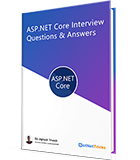28
apr.Windows Phone 8 Emulator Keyboard Shortcut Keys
Playing with keyboard shortcuts is very interesting and reduce the head-ache of using mouse again and again while operating Windows Phone Emulator. Windows phone emulator has a list of keyboard shortcuts that is great to know. The list is as shown below:
For more info about how to enable keyboard shortcut keys for emulator, see How to enable the computer keyboard for Windows Phone 8 Emulator
What do you think?
I hope you will enjoy the tricks while operating your windows phone 8 emulator. I would like to have feedback from my blog readers. Your valuable feedback, question, or comments about this article are always welcome.
Take our free skill tests to evaluate your skill!

In less than 5 minutes, with our skill test, you can identify your knowledge gaps and strengths.